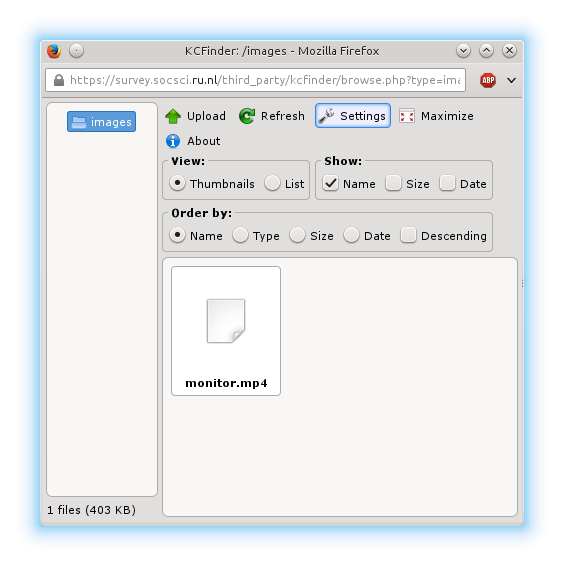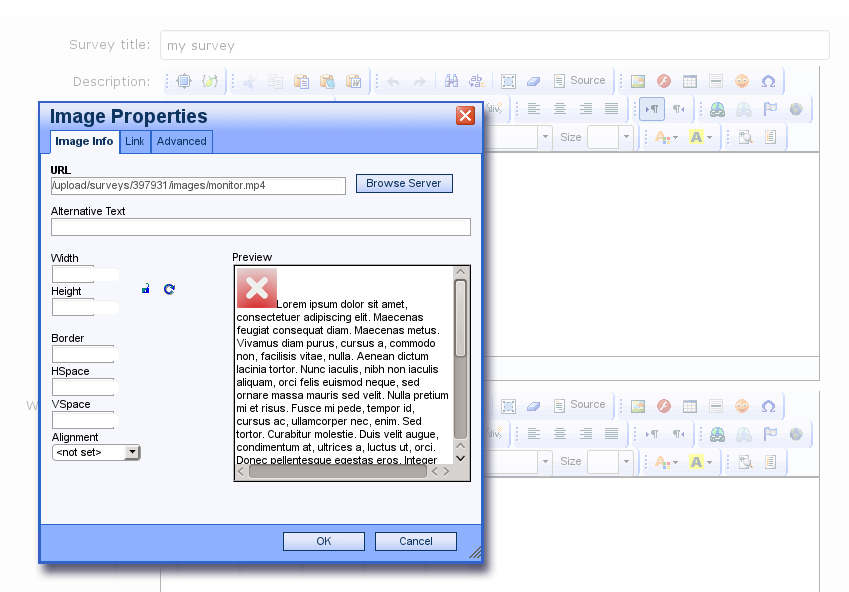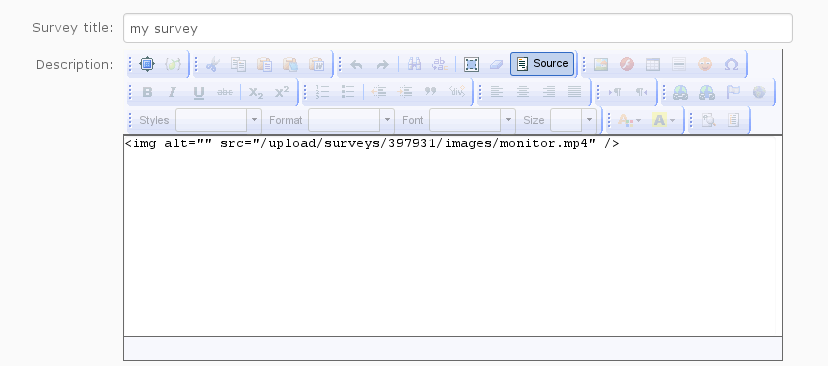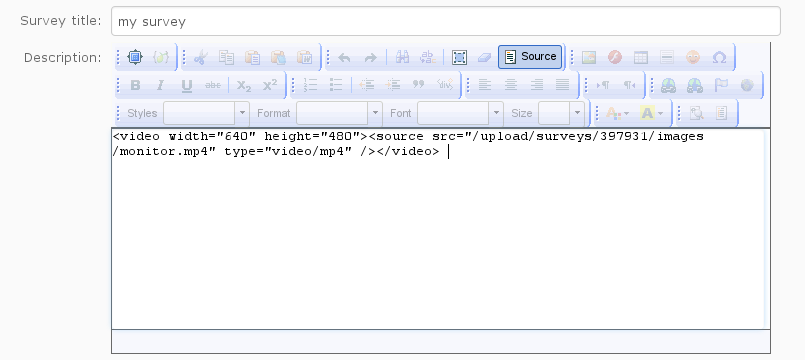Difference between revisions of "LimeSurvey"
Wiki-admin (talk | contribs) |
Wiki-admin (talk | contribs) |
||
| Line 42: | Line 42: | ||
</script> | </script> | ||
| − | Make sure the id (''question17'') is unique on the question page. The 3000 is the time before the text disappears in ms. Try it in [https://survey.socsci.ru.nl/index.php/615263?lang=en demo time]. | + | Make sure the id (''question17'') is unique on the question page. It must appear precisely twice (as shown above). The 3000 is the time before the text disappears in ms. Try it in [https://survey.socsci.ru.nl/index.php/615263?lang=en demo time]. |
== FAQ == | == FAQ == | ||
Revision as of 15:50, 20 November 2014
the system mentioned on this page is currently in beta testing phase
LimeSurvey is a popular open source system for making and publishing surveys. All students and staff of the Faculty of Social Sciences can use it.
Log on to survey.socsci.ru.nl/admin with your university number and password to make a survey. Invitations to surveys can be send with a direct link to the survey (e.g. survey.socsci.ru.nl/687521) or by referring to the main survey page survey.socsci.ru.nl. Note that in the latter case the participant has to find the survey in a list. By default surveys are not listed on the main page. Change this in the survey settings if you wish. The preferred way is using direct links.
Data Storage
Surveys and collected data are stored on campus. The server is not to be used for long term data storage. Surveys and data will be removed after a year without prior warning.
Video
LimeSurvey supports the use of video in surveys. The manual only describes the use of Flash video. Flash is not supported by all browsers. It is better to use .mp4 video as described below.
First upload the video. Do this the same way that you upload images. You will not see a preview. There is no need to change anything about the settings.
Click the source button and change the img tag into a video tag. The 640x480 video monitor.mp4 would show up as:
<img alt="" src="/upload/surveys/397931/images/monitor.mp4" />
and must be changed into:
<video width="640" height="480">
</video>
Do the demonstration survey to see the result.
Disappearing questions
A similar trick as we used with the h.264 video is also possible to let text disappear after a while. Type some text, click the source button. Let's assume it looks like this:
Following text disappears after five seconds:<br/> Roses are red, violets are blue, I am gone, and so...
now change it into the following:
Following text disappears after five seconds:<br/>
<div id="question17">
Roses are red, violets are blue, I am gone, and so...
</div>
<script type="text/javascript">
setTimeout("document.getElementById('question17').style.visibility='hidden'", 3000);
</script>
Make sure the id (question17) is unique on the question page. It must appear precisely twice (as shown above). The 3000 is the time before the text disappears in ms. Try it in demo time.
FAQ
- Does TSG support the making of surveys?
- No. Survey design is considered a core competence of social scientists, not in the domain of technical support. Ask Social Sciences scientific staff to assist in the making of surveys.
- Does TSG support the use of LimeSurvey?
- No. Limesurvey does come with a manual and community support. It may be covered in some courses as well.
- Does TSG support the data analysis of LimeSurvey?
- Data analysis is your own responsibility.
- Does TSG store data collected with LimeSurvey?
- Data must be collected from the LimeSurvey server as quickly as possible. Survey and data will be removed automatically one year after survey creation.
- I understand the answers above, but still want to ask a question. Where do I go?
- Chi Lieu is system administrator. Eric Lieffers is server administrator.
- What version is installed?
- The version installed is 2.05+build141113 with patch #225 for automatic user creation. LimeSurvey may be upgraded without notification.