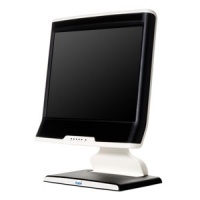Difference between revisions of "Eyetrackers"
| Line 72: | Line 72: | ||
[[File:EyelinkParticipantSetup.jpg|frame|FAQ: What is the ideal configuration EyeLink 1000 / EyeLink 1000 Plus Desktop mount? Original is here on the sr-support forum (need to sign-in): https://www.sr-support.com/showthread.php?tid=206]] | [[File:EyelinkParticipantSetup.jpg|frame|FAQ: What is the ideal configuration EyeLink 1000 / EyeLink 1000 Plus Desktop mount? Original is here on the sr-support forum (need to sign-in): https://www.sr-support.com/showthread.php?tid=206]] | ||
| + | The original image is from the sr-research support forum. It is found [here (sign in needed) [[https://www.sr-support.com/showthread.php?tid=206<nowiki>]]</nowiki>] | ||
== Tobii == | == Tobii == | ||
Revision as of 09:01, 9 August 2022
SR Research
EyeLink II
The EyeLink II system consists of three miniature cameras mounted on a padded headband. Two eye cameras allow binocular eye tracking or selection of the subject’s dominant eye.
An optical head-tracking camera integrated into the headband allows accurate tracking of the subject’s point of gaze without the need for a bite bar.
Specifications
| EyeLink II |
|---|
| 500 Hz binocular eye monitoring |
| 0.5º average accuracy |
| Access eye position data with 3.0 msec delay |
| 0.01º RMS resolution |
| High quality computer based or scene camera eye tracking |
| Fast and simple participant setup, calibration, and validation |
EyeLink 1000
http://www.sr-research.com/eyelink1000.html
The core of the EyeLink 1000 eye tracker consists of a custom designed high-speed camera connected to a dedicated Host computer. Running on a real-time operating system, the Host software provides extremely fast eye sample access with incredibly low inter-sample variability, accessed via a set of programming interfaces for multiple operating systems and programming languages
Specifications
| Eyelink 1000 and Eyelink 1000 Plus | |
|---|---|
| Sampling Rate | Head Supported: 2000 Hz Monocular / 1000 Hz Binocular
Remote / Head Free: 500 Hz Monocular |
| Accuracy | Head Supported: 0.25º -0.5º average accuracy
Remote / Head Free: 0.5º average accuracy |
| Real-time Data Access | Head Supported: 1.4 msec (SD < 0.4 msec) @ 2000 Hz
Remote / Head Free: 3 msec (SD < 1.2 msec) @ 500 Hz |
| Participant Setup | Very simple and easy. Typically less than 2-5 minutes |
| Resolution | Head Supported: 0.01º RMS, micro-saccade resolution of 0.05º
Remote / Head Free:0.05º RMS, saccade resolution of 0.25 |
Full specifications: http://www.sr-research.com/pdf/techspec.pdf
Here is a tutorial video on how to setup Eyelink with a participant: Eyelink setup and calibration tutorial video.
Monitor, camera and participant positioning should resemble this:
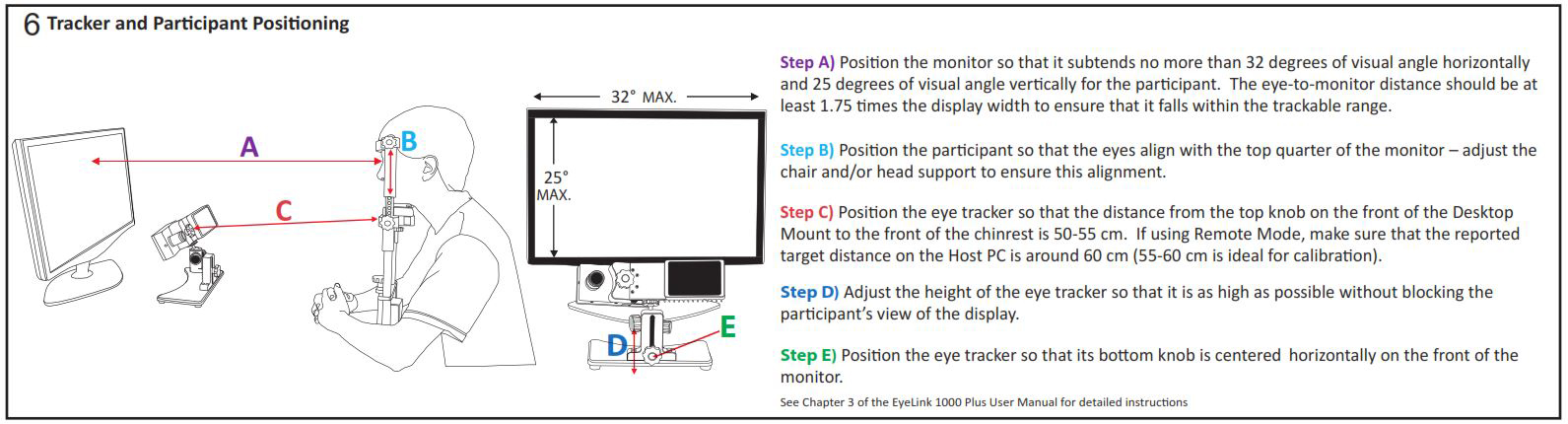
The original image is from the sr-research support forum. It is found [here (sign in needed) []]
Tobii
Tobii T60/T120
The Tobii T60 and T120 Eye Trackers are integrated into a 17" TFT monitor. They are ideal for all forms of eye tracking studies using screen based stimuli.
There is a Tobii setup in the babylab, which is in a fixed lab setup.
There are also two mobile Tobii setups. Please contact Gero Lange for booking requests. Please keep in mind that these mobile setups are booked _without_ a room. If you plan to use these eyetrackers, make sure to also book a room that can be locked. You can use it in a cubicle, as long as you make sure that the eyetracker is stored in a locked room at the end of the day.
Lab setup
http://tsgdoc.socsci.ru.nl/index.php?title=Tobii_Eye_Tracker
Specifications
| Tobii T60 Eye Tracker | Tobii T120 Eye Tracker1 | |
|---|---|---|
| Accuracy (degrees) | 0.5 | 0.5 |
| Drift (degrees) | < 0.3 | < 0.3 |
| Freedom of Head Movement (cm) | 44 * 22 * 30 | 30 * 22 * 30 |
| Data Rate (Hz) | 60 | 120 |
| Binocular Tracking | Yes | Yes |
| Display Size (inch) | 17 | 17 |
| Display Resolution (px) | 1280 * 1024 | 1280 * 1024 |
| Bright/Dark Pupil Tracking | Both - automatic optimization | Both - automatic optimization |
| Eye Tracking Server | Embedded | Embedded |
| User Camera | Built-in | Built-in |
| Audio | Built-in Speakers | Built-in Speakers |
1The Tobii T120 Eye Tracker can also run in T60 mode with full head movement box
Presentation plugin, including documentation on how to install and how to use it:
http://www.visionspace.at/index.php?id=3&L=1
Downloads
Lab setup
http://tsgdoc.socsci.ru.nl/index.php?title=Tobii_Eye_Tracker
Tobii TX300
Specifications
| Tobii TX300 Eye Tracker1 | |
|---|---|
| Precision(degrees) | < 0.1 |
| Accuracy (degrees) | 0.5 (Monocular), 0.4 (Binocular) |
| Freedom of Head Movement (cm) | 37 * 17 (at 65 cm distance) |
| Data Rate (Hz) | 60Hz, 120Hz or 300Hz |
| Binocular Tracking | Yes |
| Display Size (inch) | 23 |
| Display Resolution (px) | 1920 * 1080 (max 60Hz) |
| Tracking method | Dark Pupil Tracking |
| Eye Tracking Server | Embedded |
| User Camera | Built-in (640x480@30fps) |
| Audio | Built-in Speakers (3W) |
SensoMotoric Instruments (SMI)
SMI RED500
How to connect SMI RED 500 eyetracker (Scheme)
Downloads
- Example Presentation Script (zip, new script since 2018-06-05) An example script that connects and communicates with the IViewX program. It shows two pictures side by side. Data can be analysed using BeGaze. There are a lot of explanations in the files. The comments will help understanding how to use an SMI eyetracker in Presentation.
Source code: SMI-Eyetracker-Example.sce , SMI-Eyetracker-ExampleINFO.pcl SMI-Eyetracker-ExamplePCL.pcl SMI-Eyetracker-ExampleSUBS.pcl
iView X
Downloads
- Presentation Extension (zip)
- Example Presentation Script (zip, new script since 2018-06-05) An example script that connects and communicates with the IViewX program. It shows two pictures side by side. Data can be analysed using BeGaze. There are a lot of explanations in the files. The comments will help understanding how to use an SMI eyetracker in Presentation.
Source code: SMI-Eyetracker-Example.sce , SMI-Eyetracker-ExampleINFO.pcl SMI-Eyetracker-ExamplePCL.pcl SMI-Eyetracker-ExampleSUBS.pcl