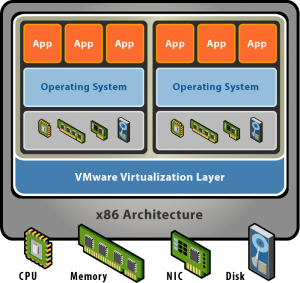Difference between revisions of "Virtualization Server"
Jump to navigation
Jump to search
m (Protected "Virtualization Server" ([Edit=Allow only administrators] (indefinite) [Move=Allow only administrators] (indefinite))) |
Wiki-admin (talk | contribs) |
||
| (51 intermediate revisions by 2 users not shown) | |||
| Line 1: | Line 1: | ||
{{Infobox software | {{Infobox software | ||
| − | | name = | + | | name = VMware |
| − | | logo = | + | | logo = vmware-logo.png |
| + | | logo size = 150px | ||
| screenshot = | | screenshot = | ||
| − | | caption = | + | | caption = VMware 6 |
| developer = | | developer = | ||
| released = <!-- {{Start date and age|YYYY|MM|DD|df=yes}} --> | | released = <!-- {{Start date and age|YYYY|MM|DD|df=yes}} --> | ||
| Line 14: | Line 15: | ||
| installed version date = <!-- {{Start date and age|YYYY|MM|DD|df=yes}} --> | | installed version date = <!-- {{Start date and age|YYYY|MM|DD|df=yes}} --> | ||
| status = Active | | status = Active | ||
| − | | programming language = | + | | programming language = |
| − | | operating system = | + | | operating system = Linux |
| − | | platform = | + | | platform = Windows, Mac, Linux |
| size = | | size = | ||
| language = | | language = | ||
| genre = | | genre = | ||
| − | | license = [ | + | | license = [https://www.vmware.com/support/support-resources/licensing/product-licenses.html product] |
| − | | website = [https:// | + | | website = [https://www.vmware.com www.vmware.com] |
| resources = | | resources = | ||
{{Infobox tsg | {{Infobox tsg | ||
| child = yes | | child = yes | ||
| downloads = {{bulleted list | | downloads = {{bulleted list | ||
| − | | [ | + | | [https://my.vmware.com/web/vmware/info/slug/datacenter_cloud_infrastructure/vmware_vsphere/6_0 VSphere client] |
| − | | | + | | |
}} | }} | ||
| manuals = {{bulleted list | | manuals = {{bulleted list | ||
| − | | [ | + | | [https://www.vmware.com/support/pubs/vsphere-esxi-vcenter-server-6-pubs.html vSphere Administration with the vSphere Client Guide] |
}} | }} | ||
}} | }} | ||
}} | }} | ||
| − | |||
| − | |||
<!-- Table of Contents will be generated here --> | <!-- Table of Contents will be generated here --> | ||
==Features== | ==Features== | ||
| − | |||
| − | |||
| − | |||
| − | |||
| − | === | + | Virtualization is a proven software technology that makes it possible to run multiple operating systems and applications on the same server at the same time. <ref> [http://www.vmware.com/virtualization/overview Overview virtualization] </ref> |
| − | + | ||
| − | + | * Run virtual Machines. | |
| − | + | * Access virtual Machines. | |
| + | * Dynamically allocate resources. | ||
| + | <br> | ||
| + | [[image:virtualization.png | 300px |Image: 300 pixels]] | ||
| + | |||
| + | ==Hardware== | ||
| + | |||
| + | {| class="wikitable" | ||
| + | |- | ||
| + | ! scope="col" style="width:110px;"| | ||
| + | ! scope="col" style="width:250px;"| [[File:Dell Poweredge R730.jpg|300px|Image: 300 pixels]] | ||
| + | |- | ||
| + | | Type || Dell PowerEdge R730 | ||
| + | |- | ||
| + | | CPU || 2x Intel E5-2650 v3 2.3GHz 10C/20T | ||
| + | |- | ||
| + | | Memory || 16x16GB RDIMM 2133MT/s, Dual Rank | ||
| + | |- | ||
| + | | Chipset || Intel C630 Series Chipset | ||
| + | |- | ||
| + | | Network Controllers || Broadcom 5720 QP 1Gb Network Daughter Card | ||
| + | |- | ||
| + | | Storage || 8x4TB | ||
| + | |- | ||
| + | | Storage Controller || PERC H730 Integrated RAID Controller, 1GB Cache | ||
| + | |- | ||
| + | | Power Supply || 2x 1100w 80Plus Gold | ||
| + | |- | ||
| + | | Year of Purchase || 12/2014 | ||
| + | |- | ||
| + | |} | ||
| − | == | + | ==Facility== |
| − | |||
| − | |||
| − | |||
| − | |||
| − | + | This facility is not intended for calculating / HPC big data. | |
| − | + | For such purposes we have the DCC Cluster facility<ref>[https://wiki.dcc.science.ru.nl/Main_Page DCC Cluster]</ref> | |
| − | For | ||
| − | |||
| − | === | + | ==Request== |
| − | |||
| − | + | You can send a request to our [[Administrator]] or to [mailto:e.lieffers@ru.nl Eric Lieffers] (ISC). | |
| − | |||
| − | + | You also need to provide the following information: | |
| − | + | *Requirements (Operating System, Software) | |
| − | + | *CPU Cores | |
| − | + | *Hard drive space | |
| + | *Amount of memory needed | ||
| − | + | The request will be evaluated by calculating the amount of resources left. | |
| − | |||
| − | |||
| − | |||
| − | |||
| − | |||
| − | |||
| − | |||
| − | |||
| − | |||
| − | |||
| − | + | ==Remote Access== | |
| − | + | You will receive email with instructions to access the newly created virtual machine. | |
| − | |||
| − | |||
| − | |||
| − | ==References== | + | ==References== |
| − | <references /> | + | <references/> |
==External Links== <!-- Optional --> | ==External Links== <!-- Optional --> | ||
| − | *{{Official website|https:// | + | *{{Official website|https://www.vmware.com/}} |
| − | *[ | + | *[https://www.vmware.com/support/pubs/vsphere-esxi-vcenter-server-6-pubs.html Documentation] |
Latest revision as of 12:31, 25 July 2019
| Development status | Active | ||||||||
|---|---|---|---|---|---|---|---|---|---|
| Operating system | Linux | ||||||||
| Platform | Windows, Mac, Linux | ||||||||
| License | product | ||||||||
| Website | www.vmware.com | ||||||||
| |||||||||
Features
Virtualization is a proven software technology that makes it possible to run multiple operating systems and applications on the same server at the same time. [1]
- Run virtual Machines.
- Access virtual Machines.
- Dynamically allocate resources.
Hardware
Facility
This facility is not intended for calculating / HPC big data. For such purposes we have the DCC Cluster facility[2]
Request
You can send a request to our Administrator or to Eric Lieffers (ISC).
You also need to provide the following information:
- Requirements (Operating System, Software)
- CPU Cores
- Hard drive space
- Amount of memory needed
The request will be evaluated by calculating the amount of resources left.
Remote Access
You will receive email with instructions to access the newly created virtual machine.