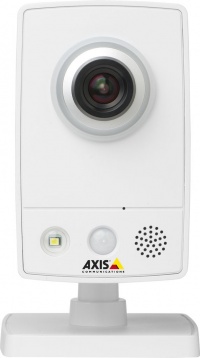Difference between revisions of "Surveillance Camera"
| Line 12: | Line 12: | ||
With a web browser go to [http://axis-accc8e6dbbe5.axiscam.net http://axis-accc8e6dbbe5.axiscam.net]. | With a web browser go to [http://axis-accc8e6dbbe5.axiscam.net http://axis-accc8e6dbbe5.axiscam.net]. | ||
| − | You will have to enter a username and password. The username and password are on a sticker at the | + | You will have to enter a username and password. The username and password are on a sticker at the base of the camera. |
The web browser link will give you more options, the video viewing program link will give you better image refresh rate. | The web browser link will give you more options, the video viewing program link will give you better image refresh rate. | ||
Revision as of 14:13, 6 December 2016
If your lab does not have a fixed monitor system, you can borrow the Axis M1034-W network camera to observe a lab and people in it.
Setup
Put the camera on a table and aim it at whatever it is that you want to observe. Connect the power adapter to a power outlet. There is no need to connect an ethernet cable. The camera will automatically connect to the university wireless network. Using an ethernet cable will increase the image quality.
Connect
After plugging in the camera, wait a minute.
With a video viewing program (such as vlc) go to rtsp://axis-accc8e6dbbe5.axiscam.net/axis-media/media.amp. alternatively With a web browser go to http://axis-accc8e6dbbe5.axiscam.net.
You will have to enter a username and password. The username and password are on a sticker at the base of the camera.
The web browser link will give you more options, the video viewing program link will give you better image refresh rate.