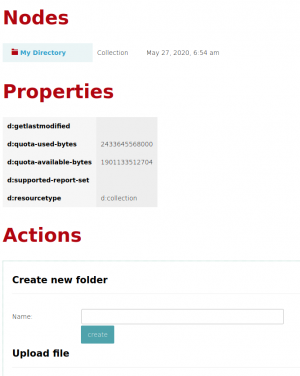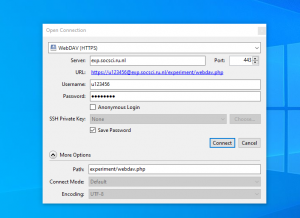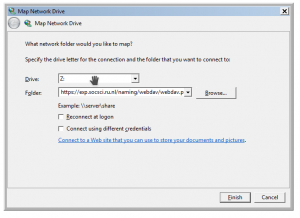Difference between revisions of "Mounting a Webdav File System"
(→Linux) |
|||
| Line 11: | Line 11: | ||
mkdir ~/experiment | mkdir ~/experiment | ||
mount.davfs https://exp.socsci.ru.nl/experiment/webdav.php ~/experiment -o rw | mount.davfs https://exp.socsci.ru.nl/experiment/webdav.php ~/experiment -o rw | ||
| + | |||
| + | If you accidentally did not allow non-root users access, run: | ||
| + | |||
| + | sudo dpkg-reconfigure davfs2 | ||
| + | sudo usermod -a -G davfs2 $USER | ||
| + | |||
| + | If you want to mount this resource each time you boot your computer, put the following in /etc/fstab (replacing USER with your username) | ||
| + | |||
| + | https://exp.socsci.ru.nl/experiment/webdav.php /home/USER/experiment davfs _netdev,noauto,user,uid=USER,gid=USER 0 0 | ||
| + | |||
| + | and put the password in /etc/davfs2/secrets using: | ||
| + | |||
| + | /home/USER/experiment u123456 PASSWORD | ||
= Nautilus = | = Nautilus = | ||
Revision as of 10:02, 27 May 2020
Quite often we will give a researcher access to a web experiment by giving a webdav enabled url, a username and password. This page describes how to use this url. In the remainder of this page we will assume that you were given the url https://exp.socsci.ru.nl/experiment/webdav.php, the username u123456 and the password PASSWORD.
Webbrowser
To use the url in a webbrowser, just open the page and type username and password in the popup dialog. This will give you a limited number of features (create new folder, upload file, ...)
Linux
In Linux (and other POSIX compliant operating systems) you can connect a local directory (~/experiment in this example) to the Webdav resource:
sudo apt install davfs2 # make sure to allow non root users (setuid root) mkdir ~/experiment mount.davfs https://exp.socsci.ru.nl/experiment/webdav.php ~/experiment -o rw
If you accidentally did not allow non-root users access, run:
sudo dpkg-reconfigure davfs2 sudo usermod -a -G davfs2 $USER
If you want to mount this resource each time you boot your computer, put the following in /etc/fstab (replacing USER with your username)
https://exp.socsci.ru.nl/experiment/webdav.php /home/USER/experiment davfs _netdev,noauto,user,uid=USER,gid=USER 0 0
and put the password in /etc/davfs2/secrets using:
/home/USER/experiment u123456 PASSWORD
Nautilus
Type ctrl-L to open the address bar. Type the address: davs://u123456@exp.socsci.ru.nl/experiment/webdav.php. A popup will appear for the password.
Dolphin
Click the address bar. Type the address: webdavs://u123456@exp.socsci.ru.nl/experiment/webdav.php. A popup will appear for the password.
Cyberduck
If you use Microsoft windows, Cyberduck is probably the best choice for mounting a webdav resource.
Microsoft Windows
One can use the Microsoft Windows """Map Network Drive""" feature to assign a drive letter. No special Windows program is needed to do this. It is an operating system feature. Note that there are quite a few issues. If you use Microsoft Windows it is usually a better idea to use an external program for accessing a webdav drive.