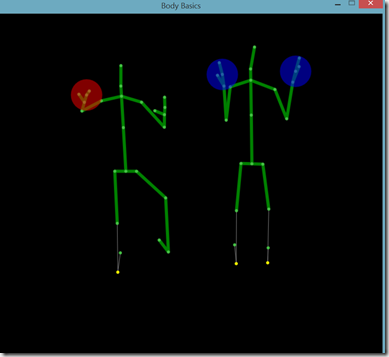Kinect
The Kinect is a motion sensing input device. Based around a webcam-style add-on peripheral, it enables users to control and interact with their computer by retrieving joint information. Microsoft enables a non-commercial Kinect SDK for gestures and spoken commands.
Kinect V2
The device features an RGB camera, depth sensor and multi-array microphone running proprietary software, which provide full-body 3D motion capture, facial recognition, voice recognition and acoustic source localization capabilities.
The depth sensor consists of an infrared laser projector combined with a monochrome CMOS sensor, which captures video data in 3D. Kinect is capable of simultaneously tracking up to six people. sensors output video at a frame rate of 15 Hz(low light) to 30 Hz. The default RGB video stream uses 8-bit VGA resolution (512 x 424 pixels) with a Bayer color filter, but the hardware is capable of resolutions up to 1920x1080 @30fps colour image. The Kinect sensor has a practical ranging limit of 1.2–4.5 m distance. The Kinect can process 2 gigabytes of data per second, so it uses USB 3. The SDK runs only on Windows 8.
Look at the color depth :)
You can retrieve this joint information as well as finger information.
Presentation software
1 begin;
2
3 array{
4 ellipse_graphic {
5 ellipse_width = 1;
6 ellipse_height = 1;
7 color = 255, 0, 0;
8 };
9 ellipse_graphic {
10 ellipse_width = 1;
11 ellipse_height = 1;
12 color = 0, 255, 0;
13 };
14 }arrayJoints;
15
16 picture {
17 text { font = "Arial"; font_size = 20; caption = "move a bit:)"; } cap;
18 x = 0; y = -400;
19 } pic;
20
21 begin_pcl;
22
23 array<vector> data[0]; # in centimeters
24 array<int> body_ids[0];
25 int counter = 0, dataBody;
26 string toScreen;
27
28 sub change_caption( string caption ) begin
29 cap.set_caption( caption, true );
30 pic.present()
31 end;
32
33 sub showJoint( int joint , int partNr) begin
34 pic.set_part_x(partNr+1,data[joint].x() * 10);
35 pic.set_part_y(partNr+1,data[joint].y() * 10);
36 if partNr <= 3 then
37 arrayJoints[partNr].set_dimensions(data[joint].z(),data[joint].z());
38 arrayJoints[partNr].redraw();
39 end;
40 end;
41
42 kinect k = new kinect();
43 depth_data dd = k.depth();
44 dd.RES_512x424;
45
46 body_tracker tracker = k.body();
47 tracker.set_seated( true );
48 tracker.start();
49
50 pic.present();
51 body_data bd;
52 loop until !is_null( bd ) begin
53 bd = tracker.get_new_body();
54 end;
55
56 #add the joints to picture
57 loop
58 int count = 1;
59 until count > 6 begin
60 pic.add_part(arrayJoints[count],0,0);
61 count = count + 1;
62 end;
63
64 dd.start();
65 loop until false begin
66 if (dd.new_data()) then
67 counter = counter + 1;
68 bd.get_positions( data, body_ids);
69 if data.count() > 0 then
70 showJoint(bd.HAND_RIGHT,1);
71 showJoint(bd.HAND_LEFT,2);
72 showJoint(bd.HEAD,3);
73 showJoint(bd.WRIST_RIGHT,4);
74 showJoint(bd.HAND_TIP_RIGHT ,5);
75 showJoint(bd.THUMB_RIGHT,6);
76 toScreen = "dataCount: " + string(counter) + "\n";
77 toScreen.append("data X: " + string(data[bd.HAND_RIGHT].x()) + "\n");
78 toScreen.append("data Y: " + string(data[bd.HAND_RIGHT].y()) + "\n");
79 toScreen.append("dataZ: " + string(data[bd.HAND_RIGHT].z()) + "\n");
80 change_caption( toScreen );
81 end;
82 end;
83 end;