Difference between revisions of "Kinect"
| Line 7: | Line 7: | ||
== Introduction == | == Introduction == | ||
| − | The Kinect is a motion sensing input device. Based around a webcam-style add-on peripheral, it enables users to control and interact with their computer. Microsoft enables a non-commercial Kinect SDK for gestures and spoken commands. | + | The Kinect is a motion sensing input device. Based around a webcam-style add-on peripheral, it enables users to control and interact with their computer by retrieving joint information. Microsoft enables a non-commercial Kinect SDK for gestures and spoken commands. |
== Description == | == Description == | ||
Revision as of 15:38, 26 March 2015
Kinect V2

|
Introduction
The Kinect is a motion sensing input device. Based around a webcam-style add-on peripheral, it enables users to control and interact with their computer by retrieving joint information. Microsoft enables a non-commercial Kinect SDK for gestures and spoken commands.
Description
The device features an "RGB camera, depth sensor and multi-array microphone running proprietary software, which provide full-body 3D motion capture, facial recognition, voice recognition and acoustic source localization capabilities.
The depth sensor consists of an infrared laser projector combined with a monochrome CMOS sensor, which captures video data in 3D. Kinect is capable of simultaneously tracking up to six people. sensors output video at a frame rate of 15 Hz(low light) to 30 Hz. The default RGB video stream uses 8-bit VGA resolution (512 x 424 pixels) with a Bayer color filter, but the hardware is capable of resolutions up to 1920x1080 @30fps colour image. The Kinect sensor has a practical ranging limit of 1.2–4.5 m distance. The Kinect can process 2 gigabytes of data per second, so it uses USB 3. The SDK runs only on windows 8.
Look at the color depth:)

|
You can retrieve this joint information as well as finger information
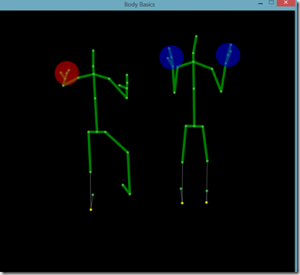
|