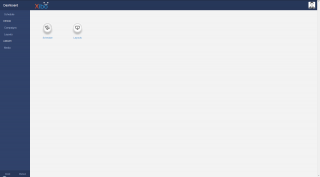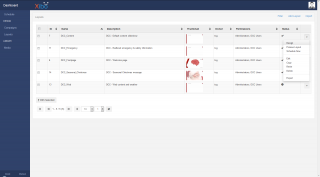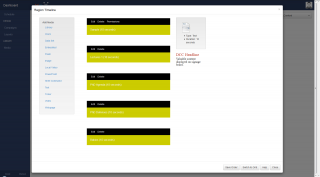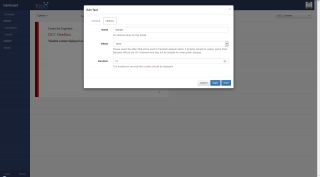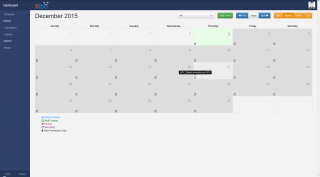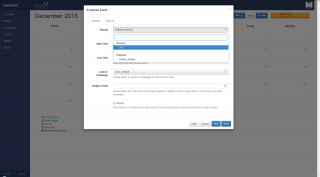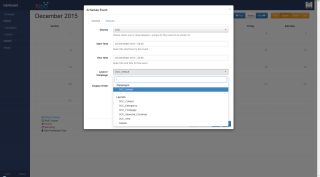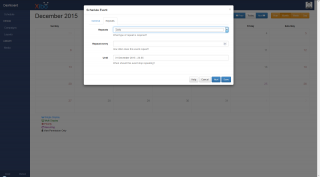Difference between revisions of "Help:Xibo"
Jump to navigation
Jump to search
| Line 1: | Line 1: | ||
| − | __NOINDEX__ <!-- Page is meant for Radboud users, so let's not have other people stumble upon it via search | + | __NOINDEX__ <!-- Page is meant for Radboud users, so let's not have other people stumble upon it via search engines --> |
This page provides a basic tutorial for users of the Xibo digital signage content management system within the Donders Centre for Cognition. These users will be presented with a customized interface, so the following steps will not necessarily apply to any other Xibo installation. For the full user manual, visit the [http://xibo.org.uk/manual/en/index.html Xibo documentation page]. | This page provides a basic tutorial for users of the Xibo digital signage content management system within the Donders Centre for Cognition. These users will be presented with a customized interface, so the following steps will not necessarily apply to any other Xibo installation. For the full user manual, visit the [http://xibo.org.uk/manual/en/index.html Xibo documentation page]. | ||
==Overview== | ==Overview== | ||
| + | Before we begin designing our signage content, it is important to understand the principles of Xibo. | ||
| + | To be continued... | ||
<div><ul> | <div><ul> | ||
<li style="display: inline-block;">[[File:Xibo_dcc_dashboard.png|thumb|none|320px|'''Fig. 1:''' Dashboard landing page]] </li> | <li style="display: inline-block;">[[File:Xibo_dcc_dashboard.png|thumb|none|320px|'''Fig. 1:''' Dashboard landing page]] </li> | ||
</ul></div> | </ul></div> | ||
| + | After logging in, users are taken to the Xibo Dashboard. This dashboard serves no practical purpose, so use the sidebar on the left to navigate to the place you want to go. | ||
==Layouts== | ==Layouts== | ||
Revision as of 18:47, 7 December 2015
This page provides a basic tutorial for users of the Xibo digital signage content management system within the Donders Centre for Cognition. These users will be presented with a customized interface, so the following steps will not necessarily apply to any other Xibo installation. For the full user manual, visit the Xibo documentation page.
Overview
Before we begin designing our signage content, it is important to understand the principles of Xibo. To be continued...
After logging in, users are taken to the Xibo Dashboard. This dashboard serves no practical purpose, so use the sidebar on the left to navigate to the place you want to go.