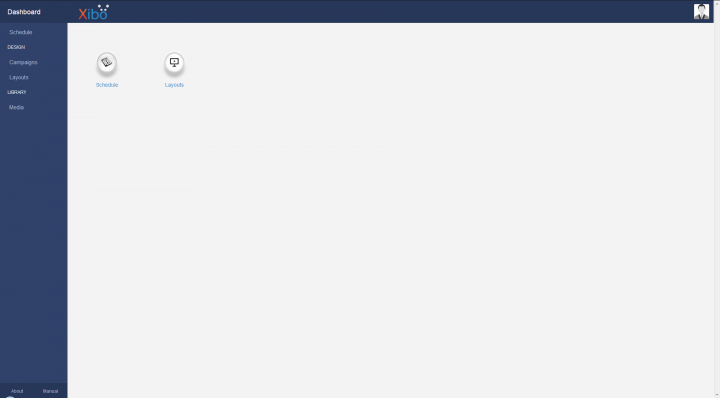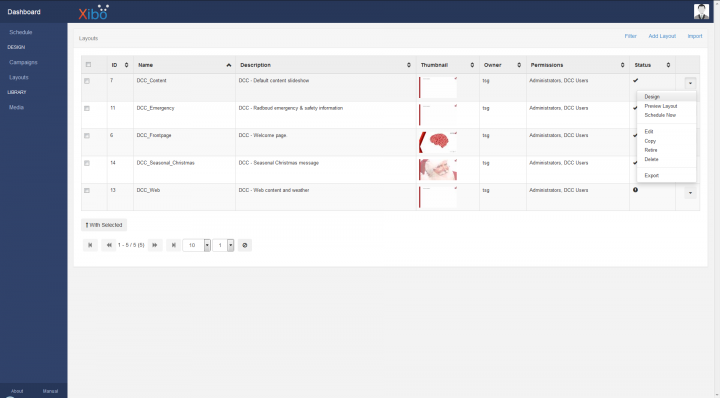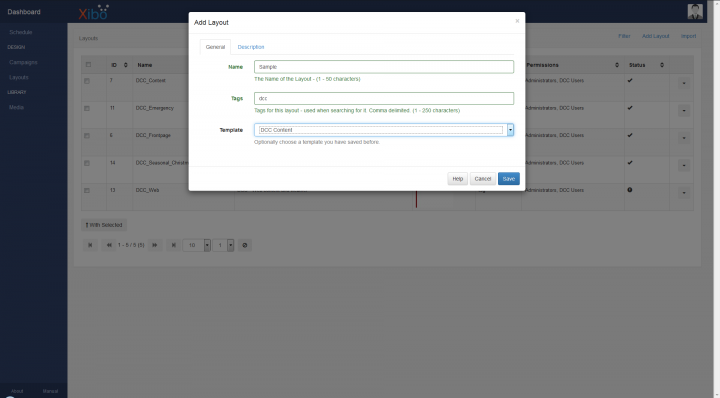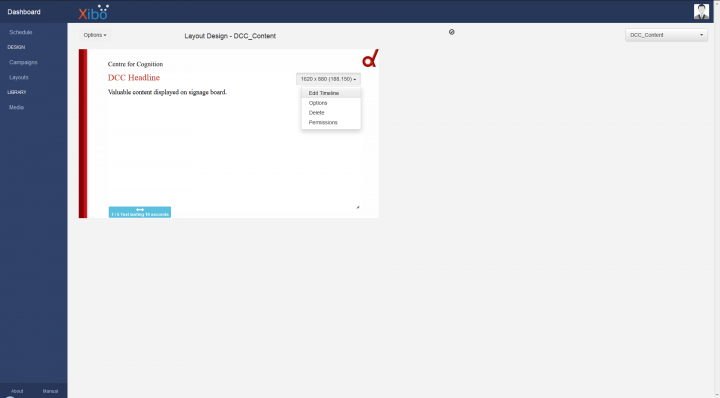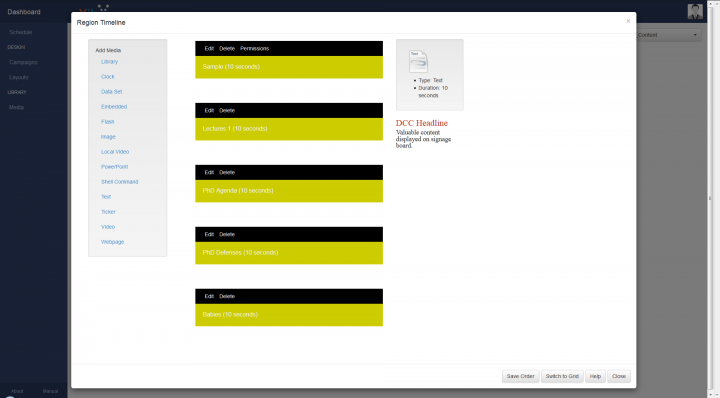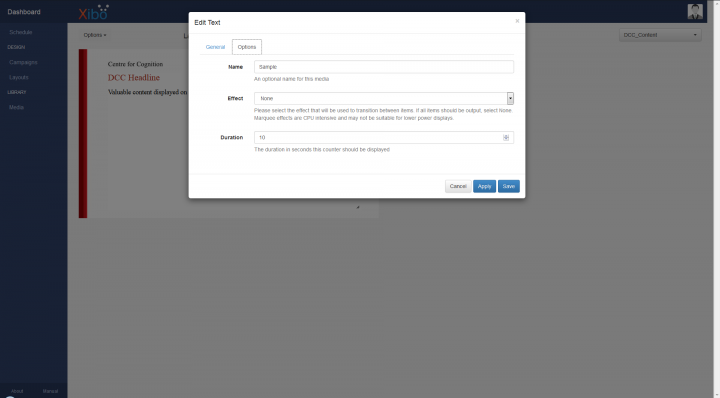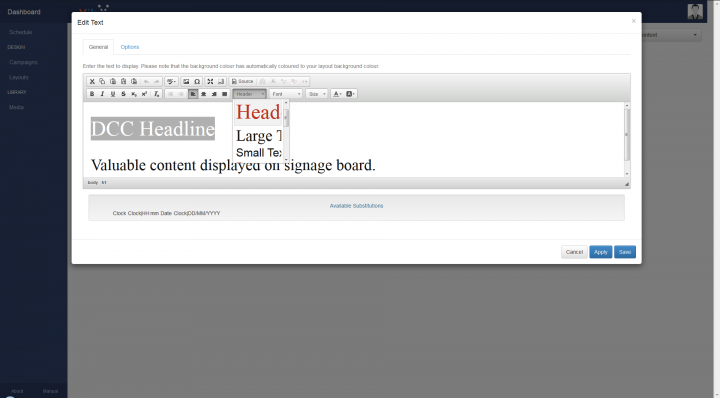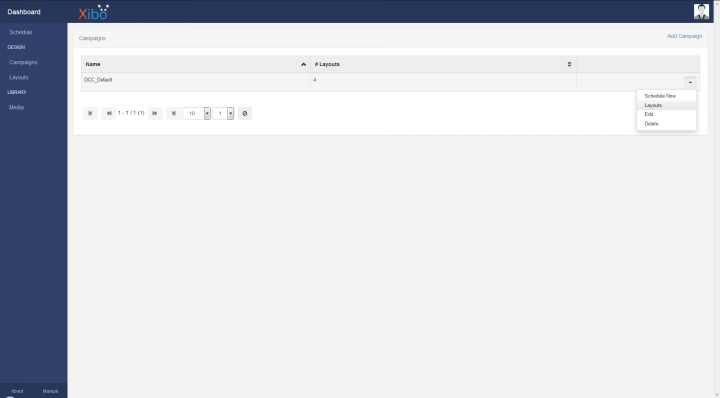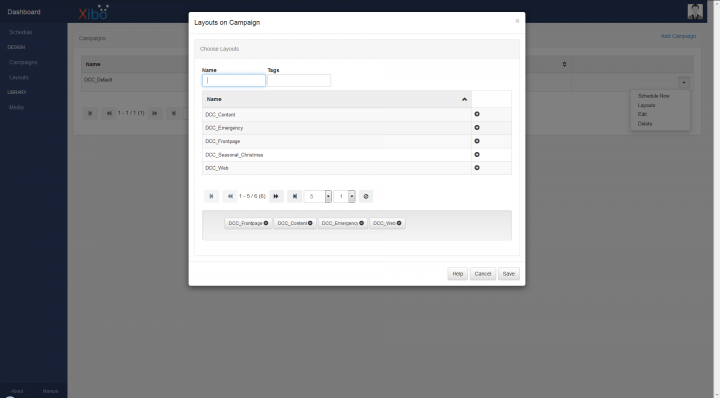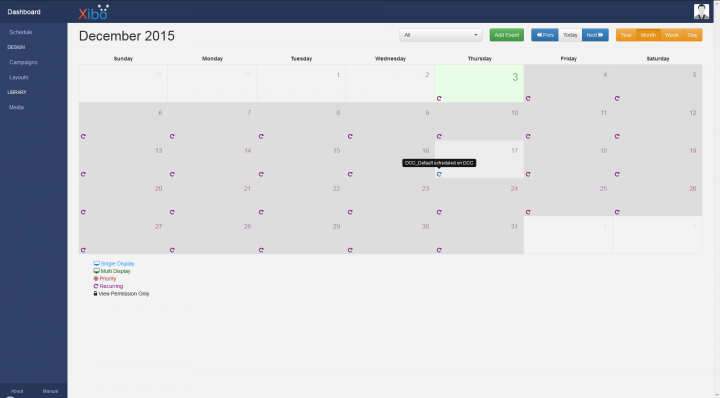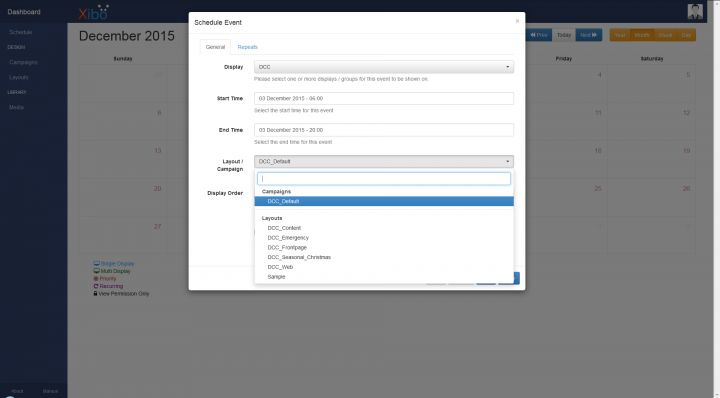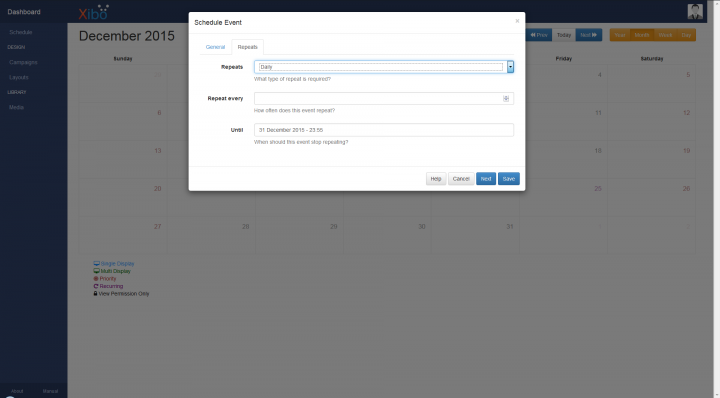Difference between revisions of "Help:Xibo"
Jump to navigation
Jump to search
(Fixed image formatting) |
|||
| Line 2: | Line 2: | ||
==Overview== | ==Overview== | ||
| − | [[File:Xibo_dcc_dashboard.png|thumb| | + | [[File:Xibo_dcc_dashboard.png|thumb|none|720px|Dashboard landing page]] |
==Layouts== | ==Layouts== | ||
| − | [[File:Xibo_dcc_layouts.png|thumb| | + | [[File:Xibo_dcc_layouts.png|thumb|none|720px|List of available layouts]] |
| − | [[File:Xibo_dcc_addlayout.png|thumb| | + | [[File:Xibo_dcc_addlayout.png|thumb|none|720px|Adding a new layout]] |
===Regions=== | ===Regions=== | ||
| − | [[File:Xibo_dcc_region.png|thumb| | + | [[File:Xibo_dcc_region.png|thumb|none|720px|Editing a region]] |
| − | [[File:Xibo_dcc_timeline.png|thumb| | + | [[File:Xibo_dcc_timeline.png|thumb|none|720px|Region timeline]] |
| − | [[File:Xibo_dcc_options.png|thumb| | + | [[File:Xibo_dcc_options.png|thumb|none|720px|Timeline item options]] |
| − | [[File:Xibo_dcc_styles.png|thumb| | + | [[File:Xibo_dcc_styles.png|thumb|none|720px|Text formatting using predefined styles]] |
==Campaigns== | ==Campaigns== | ||
| − | [[File:Xibo_dcc_campaigns.png|thumb| | + | [[File:Xibo_dcc_campaigns.png|thumb|none|720px|List of available campaigns]] |
| − | [[File:Xibo_dcc_campaignlayouts.png|thumb| | + | [[File:Xibo_dcc_campaignlayouts.png|thumb|none|720px|Adding and sorting layouts in a campaign]] |
==Schedule== | ==Schedule== | ||
| − | [[File:Xibo_dcc_schedule.png|thumb| | + | [[File:Xibo_dcc_schedule.png|thumb|none|720px|Schedule overview (no events scheduled)]] |
| − | [[File:Xibo_dcc_eventdisplay.png|thumb| | + | [[File:Xibo_dcc_eventdisplay.png|thumb|none|720px|Creating a new event, display selection]] |
| − | [[File:Xibo_dcc_eventcontent.png|thumb| | + | [[File:Xibo_dcc_eventcontent.png|thumb|none|720px|Creating a new event, layout/campaign selection]] |
| − | [[File:Xibo_dcc_eventrepeat.png|thumb| | + | [[File:Xibo_dcc_eventrepeat.png|thumb|none|720px|Creating a new event, setting repeats]] |
==External Links== | ==External Links== | ||
*{{Official website|http://xibo.org.uk/}} | *{{Official website|http://xibo.org.uk/}} | ||
*[http://xibo.org.uk/manual/en/index.html Xibo Manual] | *[http://xibo.org.uk/manual/en/index.html Xibo Manual] | ||
Revision as of 14:38, 4 December 2015
This page provides a basic tutorial for users of the Xibo digital signage content management system within the Donders Centre for Cognition. These users will be presented with a customized interface, so the following steps will not necessarily apply to any other Xibo installation. For the full user manual, visit the Xibo documentation page.