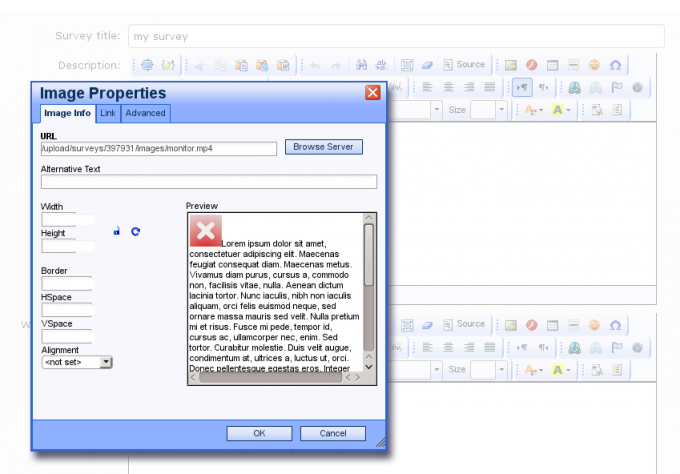Difference between revisions of "Help:LimeSurvey/Demo audio"
(Created page with "LimeSurvey has limited support for the use of audio in surveys, but luckily there is a workaround, described below. This process is very similar to Help:LimeSurvey/Demo_vide...") |
(No difference)
|
Latest revision as of 12:46, 26 July 2016
LimeSurvey has limited support for the use of audio in surveys, but luckily there is a workaround, described below. This process is very similar to adding video For the best cross-browser support, convert your audio files to MP3.
Uploading Files
First upload the audio. Do this the same way that you would upload images. You will not see a preview. There is no need to change anything about the settings.
Cancel out of the Image Properties interface and paste the copied path in the question field for future reference.
Creating Audio Element
Click the Source button and add the following code:
<audio autoplay="autoplay" controls="controls">
<source src="XXXXXXXX" type="audio/mpeg">
Your browser does not support audio playback.
</audio>
Replace the XXXXXXXX with the path you pasted in earlier.
If you do not want the audio to play automatically after the page loads, remove the autoplay="autoplay" bit.
The line "Your browser does not support audio playback." is only displayed on browsers that do not support HTML5 audio playback. All modern browsers will support it.