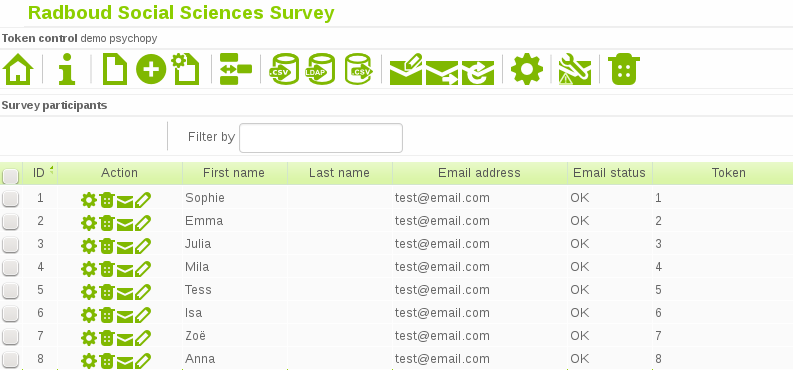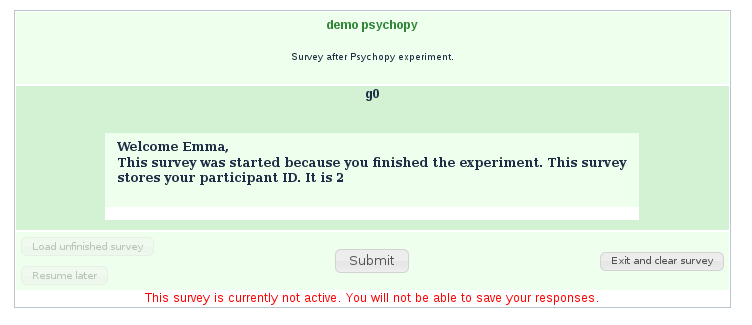Help:LimeSurvey/Demo Psychopy
Jump to navigation
Jump to search
The printable version is no longer supported and may have rendering errors. Please update your browser bookmarks and please use the default browser print function instead.
Demo entering a survey after a Psychopy experiment
Make sure your survey has a token table which contains the participant ID's:
Then, after your experiment has finished, start a web browser showing the survey.
participantID = 2
url = "https://survey.socsci.ru.nl/index.php/survey/index/sid/459278/newtest/Y/lang/en?token={:d}".format(participantID)
import os
if sys.platform == 'win32':
# open url with default browser
os.system("start "+url)
else:
# this selects the default browser in most Unices
os.system("xdg-open "+url)
will start a browser with the following survey: