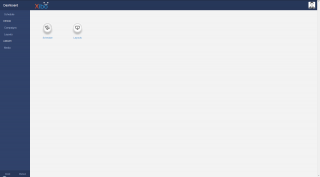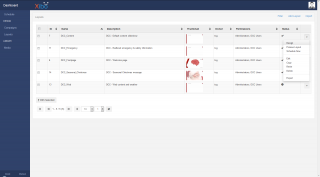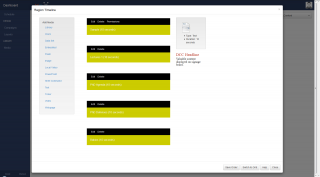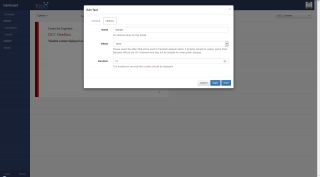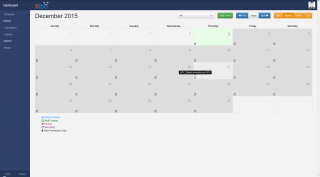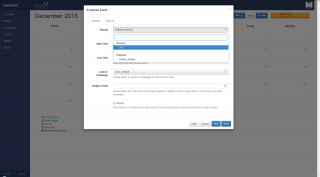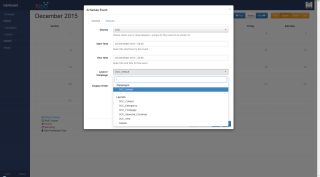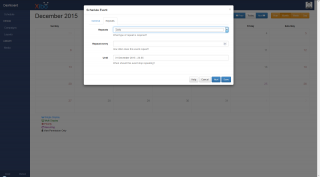This page provides a basic tutorial for users of the Xibo digital signage content management system within the Donders Centre for Cognition. These users will be presented with a customized interface, so the following steps will not necessarily apply to any other Xibo installation. For the full user manual, visit the Xibo documentation page.
Overview
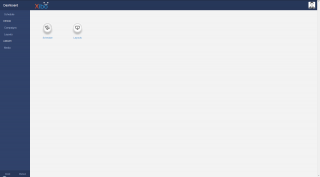
Fig. 1: Dashboard landing page
Layouts
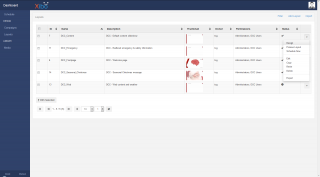
Fig. 2.1: List of available layouts

Fig. 2.2: Adding a new layout
Regions
-

Fig. 3.1: Editing a region
-
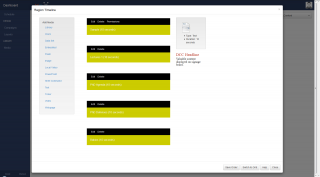
Fig. 3.2: Region timeline
-
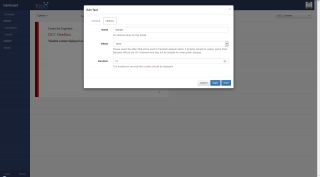
Fig. 3.3: Timeline item options
-

Fig. 3.4: Text formatting using styles
Campaigns

Fig. 4.1: List of available campaigns

Fig. 4.2: Adding and sorting layouts in a campaign
Schedule
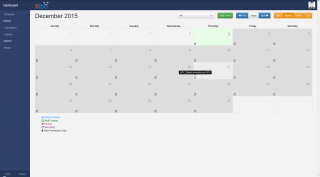
Fig. 5.1: Schedule overview (no events scheduled)
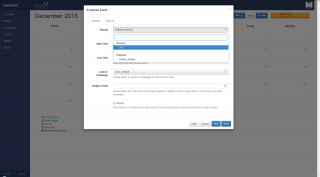
Fig. 5.2: Creating a new event, display selection
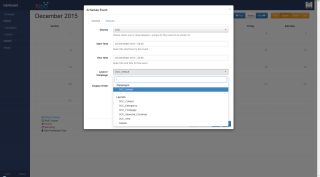
Fig. 5.3: Creating a new event, content selection
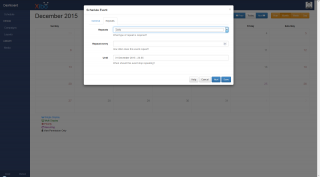
Fig. 5.4: Creating a new event, setting repeats
External Links