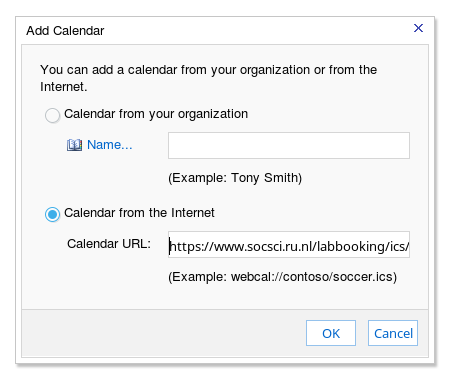Difference between revisions of "Ultimo icalendar"
| Line 38: | Line 38: | ||
== KDE Calendar (Akonadi)== | == KDE Calendar (Akonadi)== | ||
| − | Use | + | Use google sync. That works. |
| − | Korganizer -> right click calendar area -> Add Calendar... -> ICal Calendar File | + | Alternatively: Korganizer -> right click calendar area -> Add Calendar... -> ICal Calendar File |
Should work in KDE version 5.3.1 but gives error: ''Could not load file 'https://www.socsci.ru.nl/labbooking/ics/room/B.00.56/ultimo.ics'.'' Loading a downloaded version does work. | Should work in KDE version 5.3.1 but gives error: ''Could not load file 'https://www.socsci.ru.nl/labbooking/ics/room/B.00.56/ultimo.ics'.'' Loading a downloaded version does work. | ||
Revision as of 11:41, 13 July 2017
If you want to view Ultimo (DCC) lab booking in your own calendar software (for instance google calendar). Use one the following urls. Replace U123456 with your own u-number. If you want to see just one lab, use one of the bottom two urls and replace the lab number with the one you want to see.
- https://www.socsci.ru.nl/labbooking/ics/ultimo.ics (many events)
- https://www.socsci.ru.nl/labbooking/ics/user/U123456/ultimo.ics
- https://www.socsci.ru.nl/labbooking/ics/room/B.00.56/ultimo.ics
- https://www.socsci.ru.nl/labbooking/ics/room/B.00.56/user/U123456/ultimo.ics
Google Calendar
To add the Ultimo calendar to Google Calendar:
- Go to Google Calendar on your computer (not the app).
- Click the down triangle icon ( ▼ ) to the right of Other calendars.
- Choose Add by URL
- Copy the desired URL above and paste it in the dialog.
- Click Add Calendar
The calendar data will appear shortly. It will be updated about daily. Optionally you can give it a more concise name.
Apple Calendar (desktop)
To add the Ultimo calendar to Apple Calendar:
- Open Apple Calendar
- Click File -> New Calendar Subscription ...'
- Copy the desired URL above and paste it in the dialog.
- Click Subscribe
Android Calendar
- Follow the steps above for Google Calendar.
- Open the Android Calendar App
- Click vertical ellipsis ( ⋮ ) → refresh
- Click hamburger icon ( ≡ ) → settings
- ( click show more )
- Click the desired calendar's name (starting with https://www.socsci.ru.nl/labbooking/ics if you did not rename it)
Gnome Calendar
- Start gnome-calendar
- Click the calendar icon ( 📅 )
- Click Calendar Setting
- Click Add ▼ → From Web...'
- Copy the desired URL above and paste it in the dialog
- Click Add
KDE Calendar (Akonadi)
Use google sync. That works.
Alternatively: Korganizer -> right click calendar area -> Add Calendar... -> ICal Calendar File
Should work in KDE version 5.3.1 but gives error: Could not load file 'https://www.socsci.ru.nl/labbooking/ics/room/B.00.56/ultimo.ics'. Loading a downloaded version does work.
Microsoft Outlook Web App (OWA)
- go to http://mail.ru.nl
- login
- click calendar (bottom left)
- click share -> add calendar