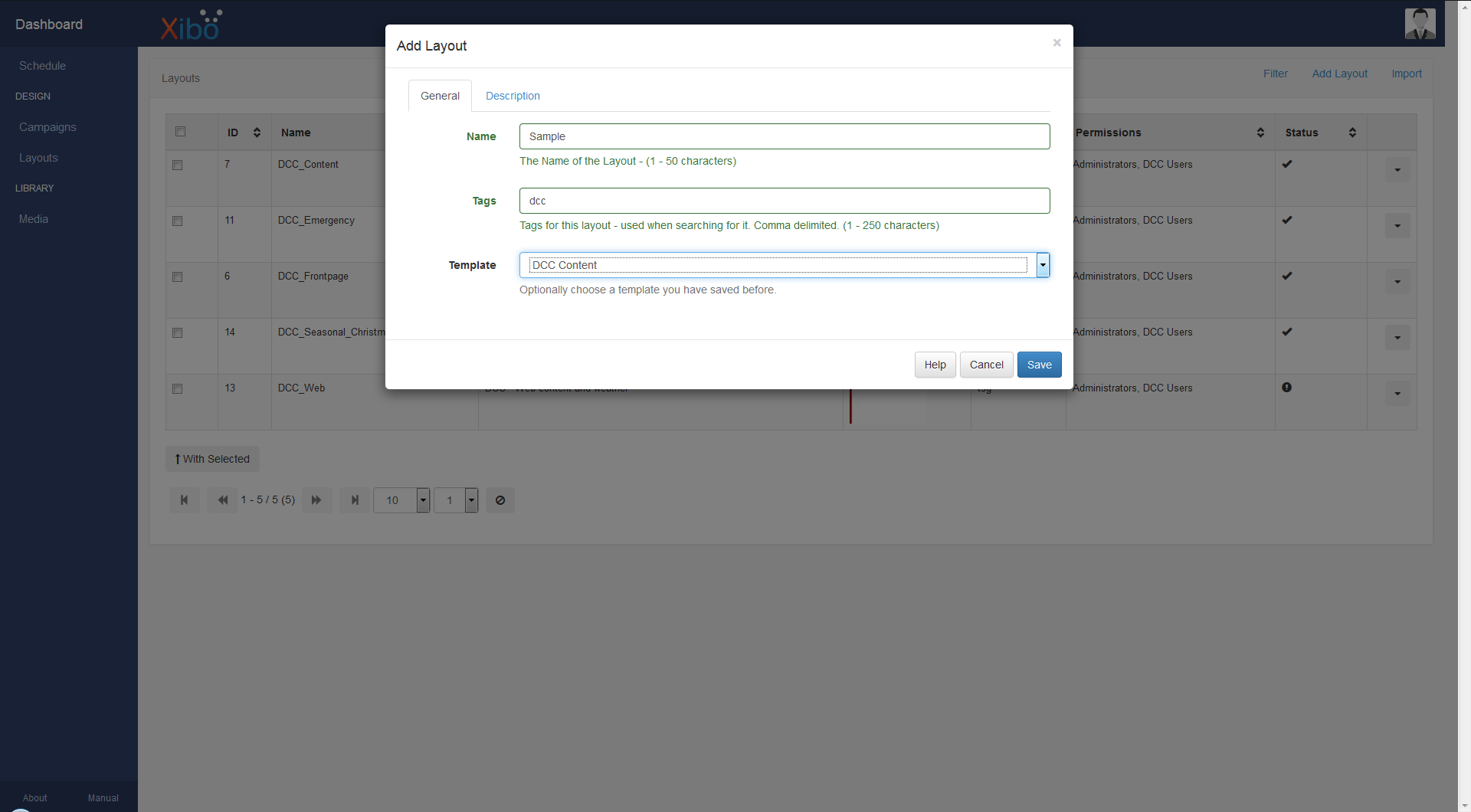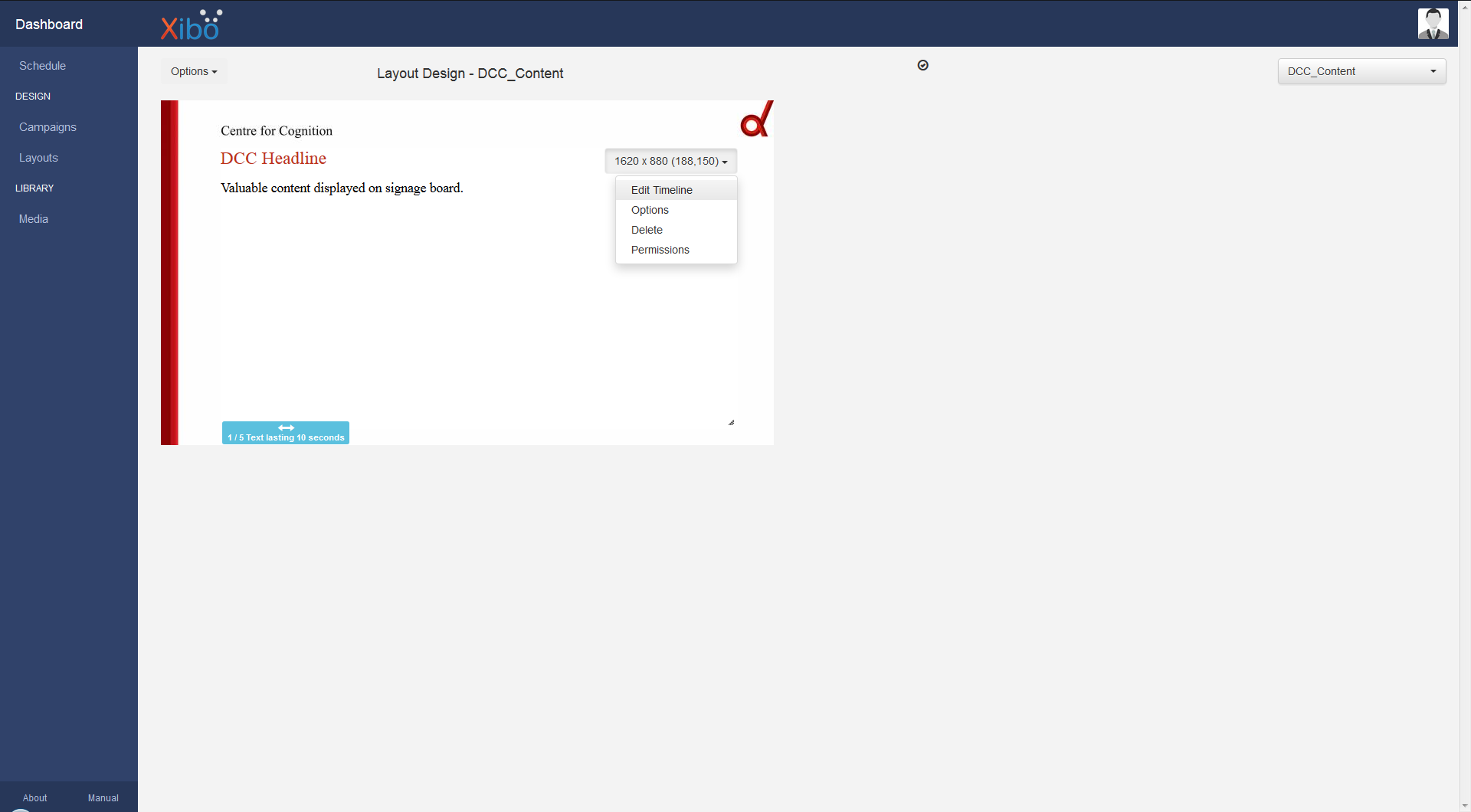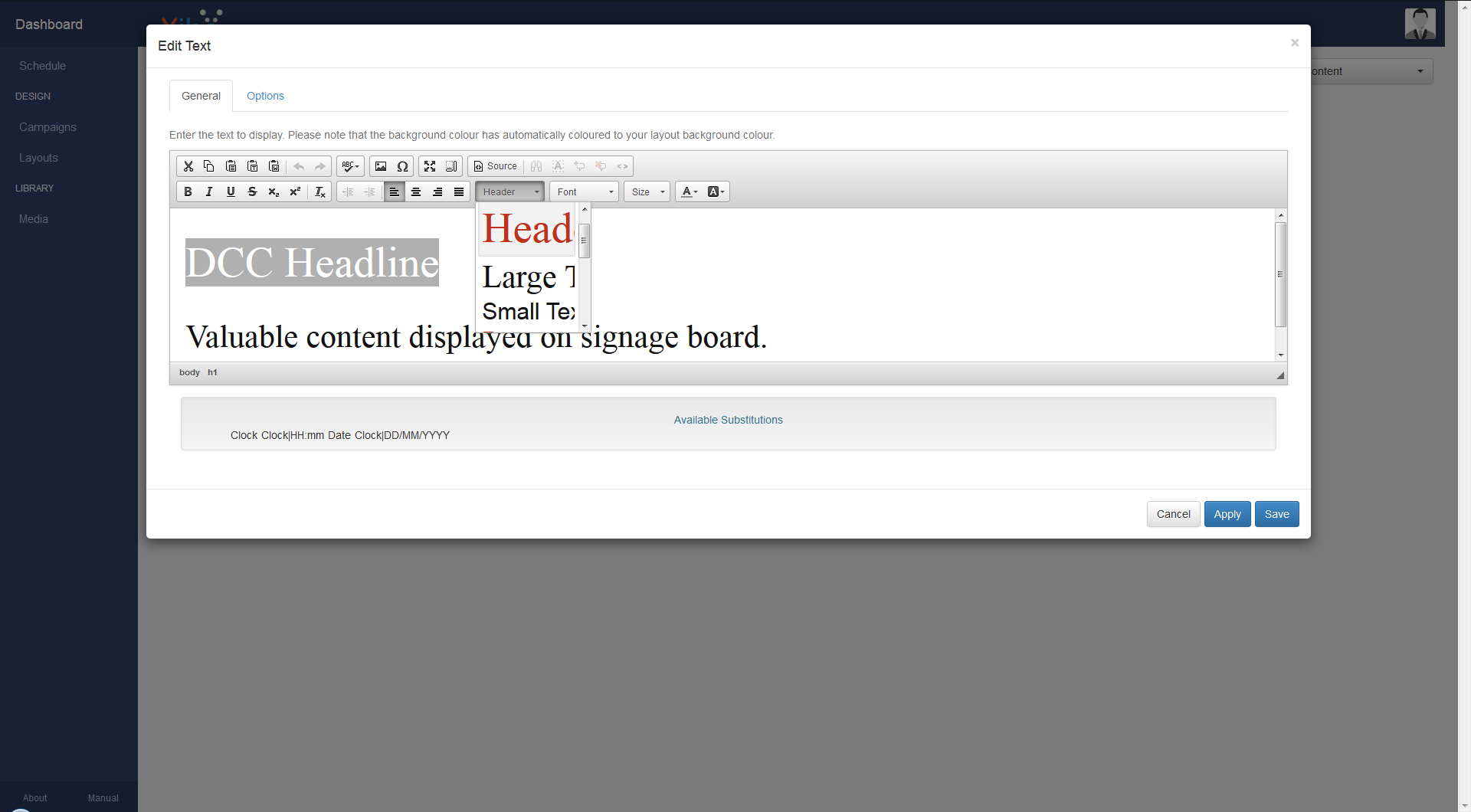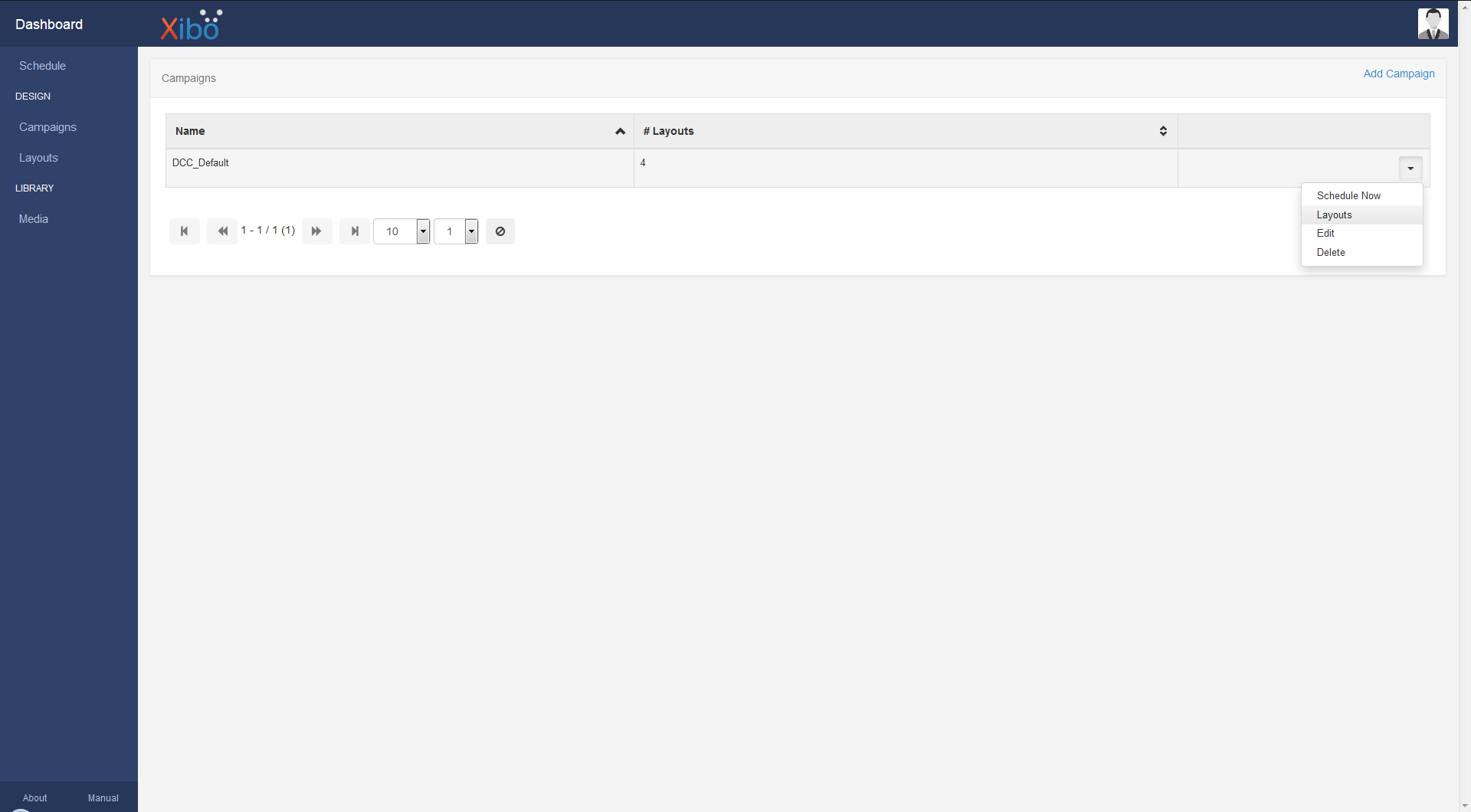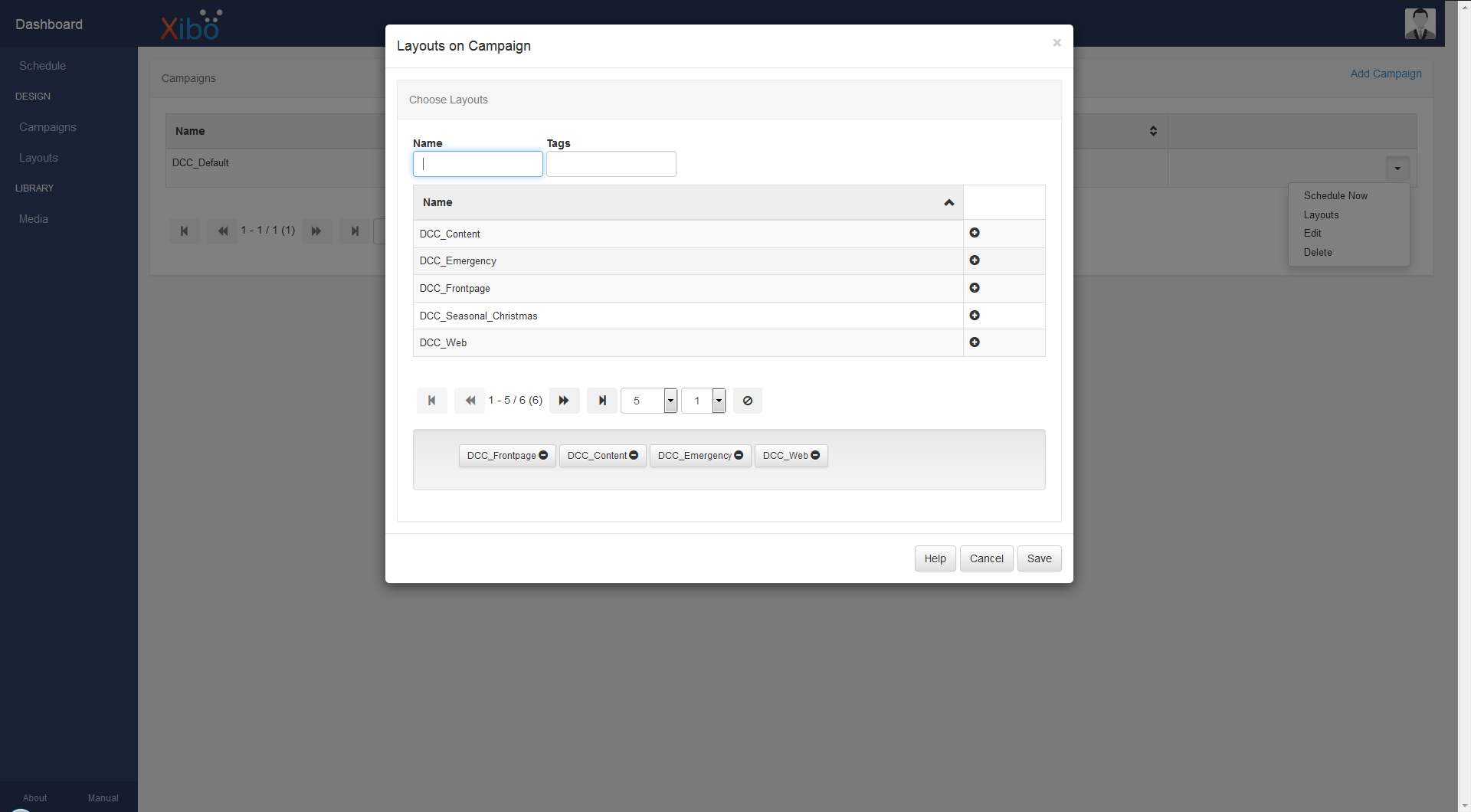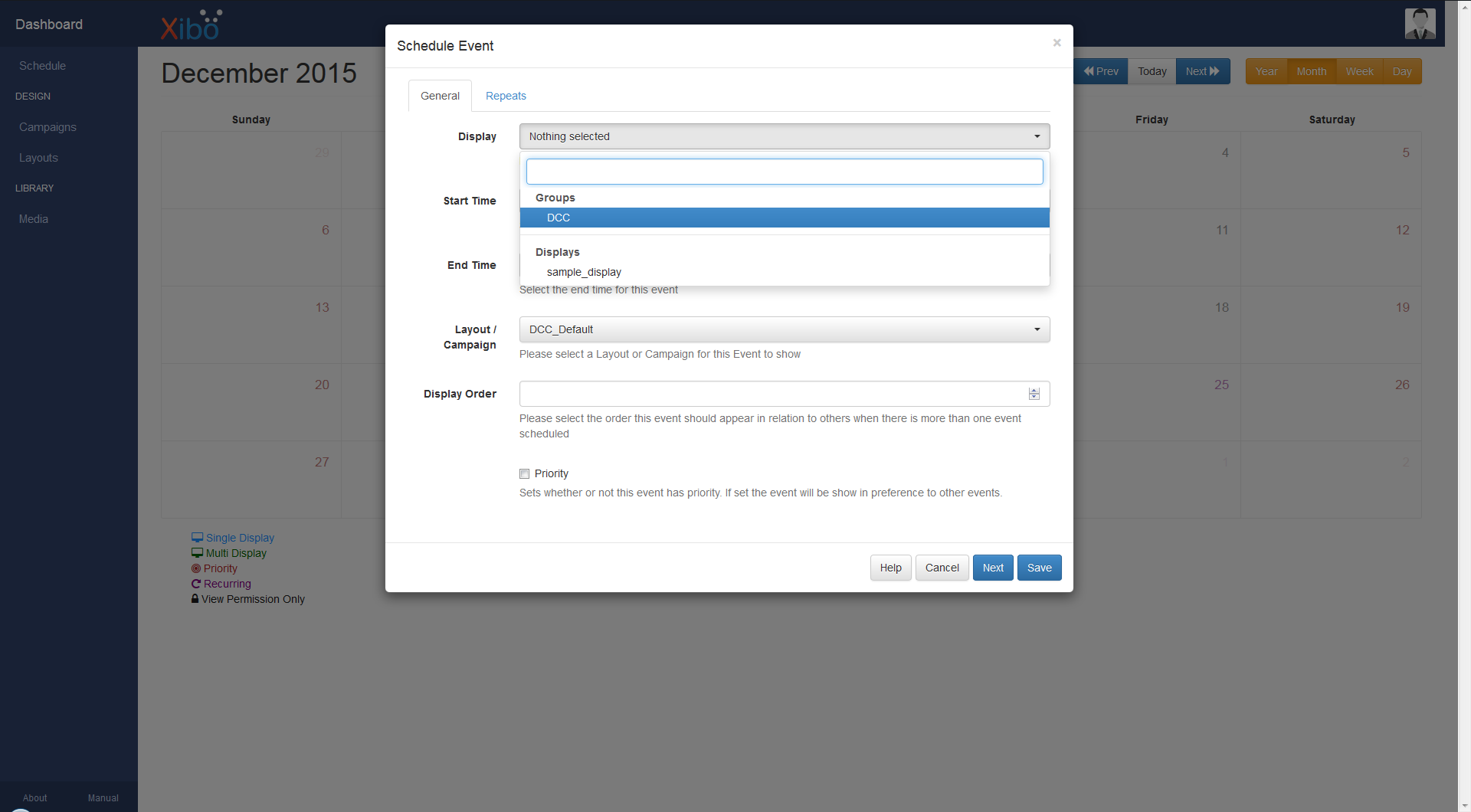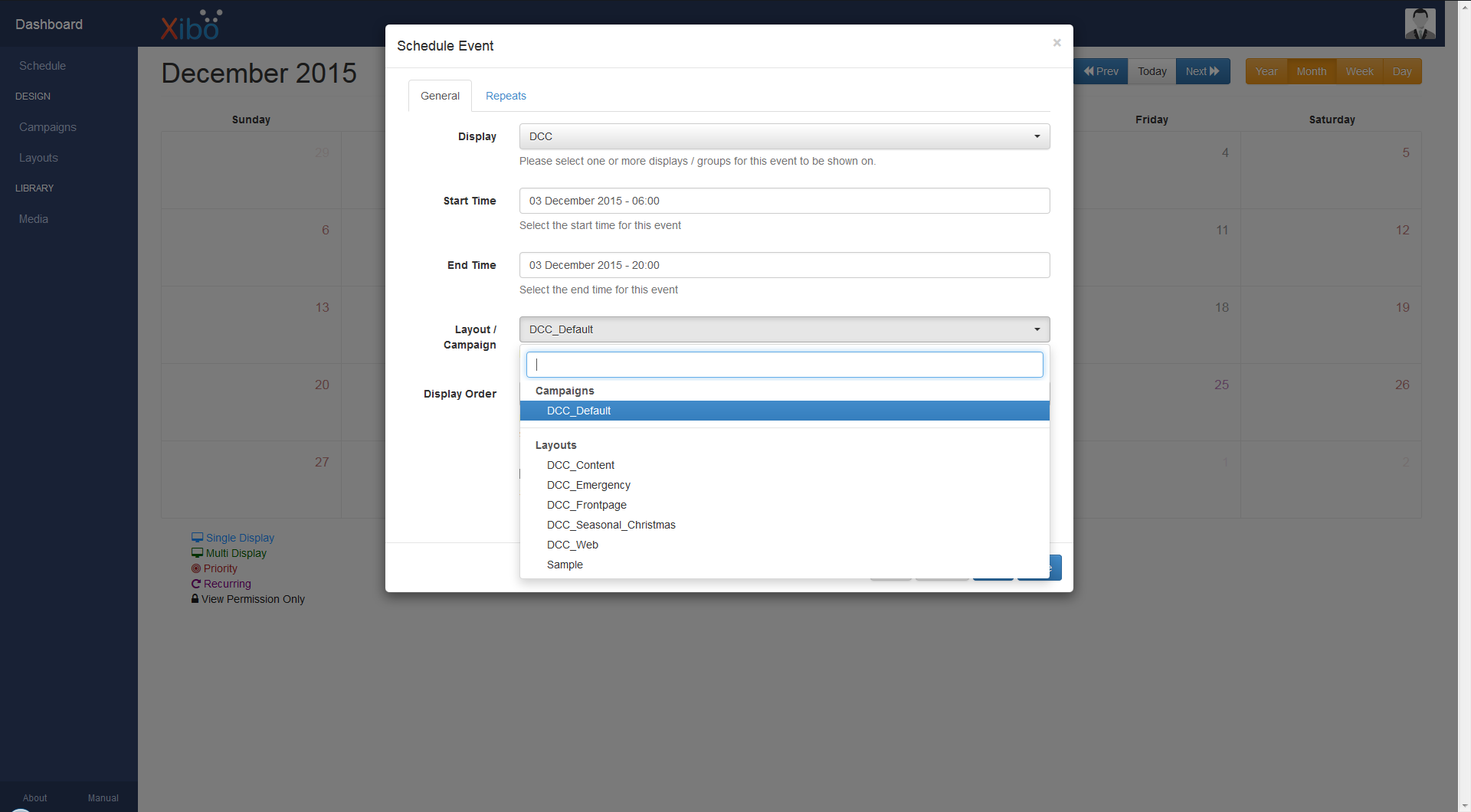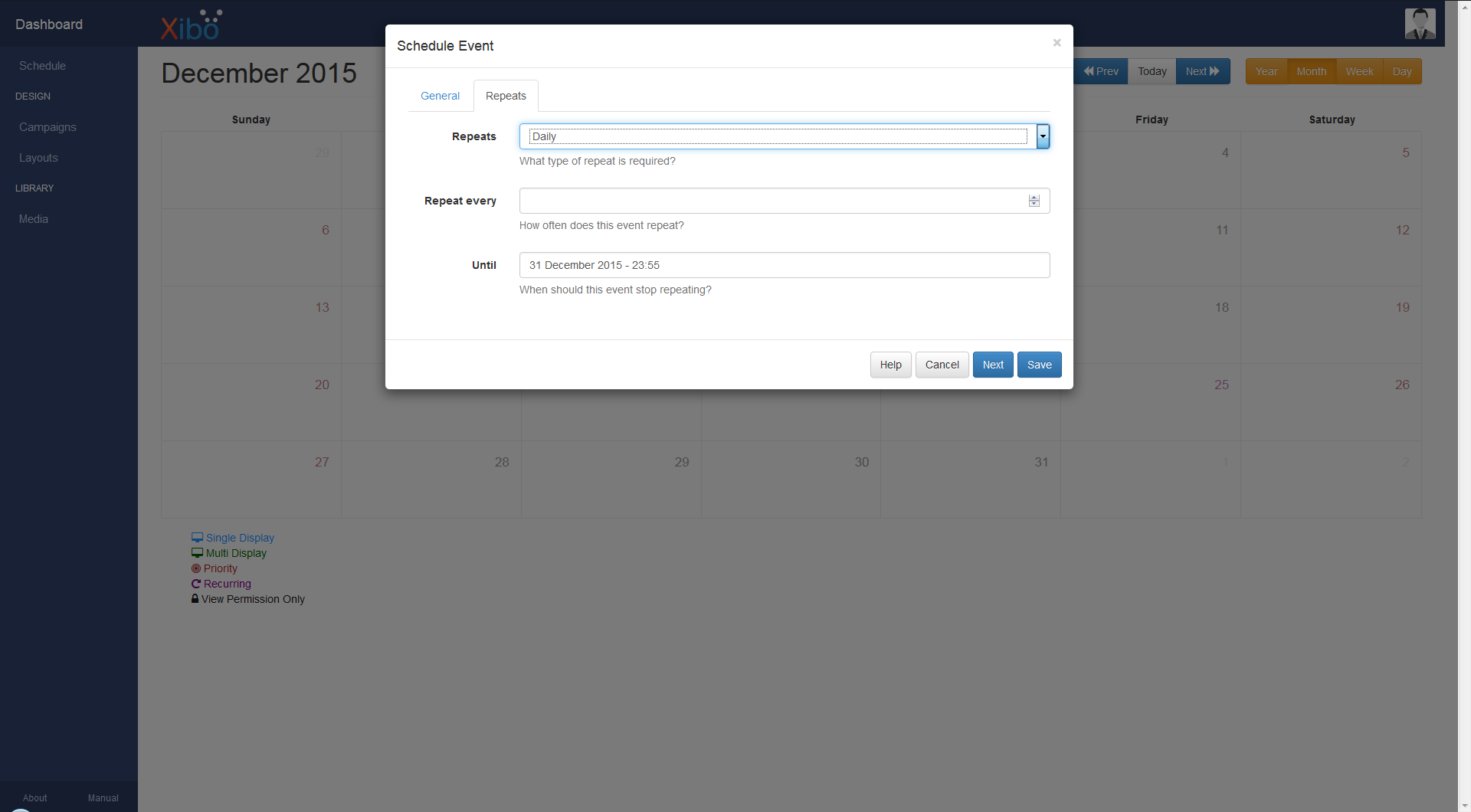Difference between revisions of "Help:Xibo"
Jump to navigation
Jump to search
| Line 2: | Line 2: | ||
==Overview== | ==Overview== | ||
| + | [[File:Xibo_dcc_dashboard.png|frame|left|300px|Inline Image]]<br clear=all> | ||
| + | ==Layouts== | ||
| + | [[File:Xibo_dcc_layouts.png|frame|left|300px|Inline Image]]<br clear=all> | ||
| + | [[File:Xibo_dcc_addlayout.png|frame|left|300px|Inline Image]]<br clear=all> | ||
| − | == | + | ===Regions=== |
| + | [[File:Xibo_dcc_region.png|frame|left|300px|Inline Image]]<br clear=all> | ||
| + | [[File:Xibo_dcc_timeline.png|frame|left|300px|Inline Image]]<br clear=all> | ||
| + | [[File:Xibo_dcc_options.png|frame|left|300px|Inline Image]]<br clear=all> | ||
| + | [[File:Xibo_dcc_styles.png|frame|left|300px|Inline Image]]<br clear=all> | ||
==Campaigns== | ==Campaigns== | ||
| + | [[File:Xibo_dcc_campaigns.png|frame|left|300px|Inline Image]]<br clear=all> | ||
| + | [[File:Xibo_dcc_campaignlayouts.png|frame|left|300px|Inline Image]]<br clear=all> | ||
==Schedule== | ==Schedule== | ||
| + | [[File:Xibo_dcc_schedule.png|frame|left|300px|Inline Image]]<br clear=all> | ||
| + | [[File:Xibo_dcc_eventdisplay.png|frame|left|300px|Inline Image]]<br clear=all> | ||
| + | [[File:Xibo_dcc_eventcontent.png|frame|left|300px|Inline Image]]<br clear=all> | ||
| + | [[File:Xibo_dcc_eventrepeat.png|frame|left|300px|Inline Image]]<br clear=all> | ||
==External Links== | ==External Links== | ||
*{{Official website|http://xibo.org.uk/}} | *{{Official website|http://xibo.org.uk/}} | ||
*[http://xibo.org.uk/manual/en/index.html Xibo Manual] | *[http://xibo.org.uk/manual/en/index.html Xibo Manual] | ||
Revision as of 17:48, 3 December 2015
This page provides a basic tutorial for users of the Xibo digital signage content management system within the Donders Centre for Cognition. These users will be presented with a customized interface, so the following steps will not necessarily apply to any other Xibo installation. For the full user manual, visit the Xibo documentation page.
Overview
Layouts
Regions
Campaigns
Schedule