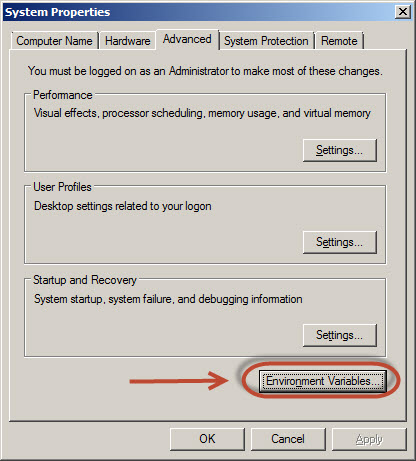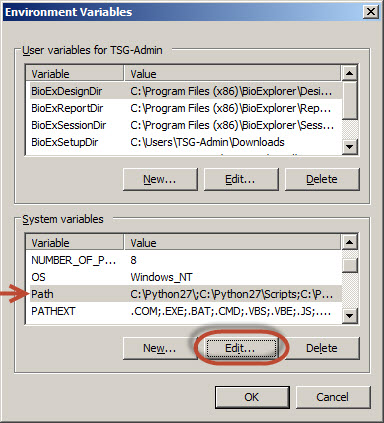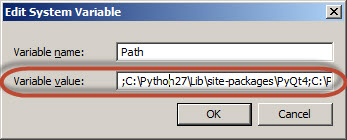Difference between revisions of "Python"
| Line 70: | Line 70: | ||
|- | |- | ||
| − | | numpy || | + | | numpy || version 0.9.6 or greater |
|- | |- | ||
| − | | scipy || | + | | scipy || version 0.4.8 or greater |
|- | |- | ||
| − | | pyglet || | + | | pyglet || version 1.1.4, not version 1.2 |
|- | |- | ||
| − | | wxPython || | + | | wxPython || version 2.8.10 or 2.8.11, not 2.9 |
|- | |- | ||
| − | | Python Imaging Library || | + | | Python Imaging Library || sudo easy_install PIL |
|- | |- | ||
| − | | matplotlib || | + | | matplotlib || for plotting and fast polygon routines |
|- | |- | ||
| − | | lxml || | + | | lxml || needed for loading/saving builder experiment files |
|- | |- | ||
| openpyxl || (for loading params from xlsx files) | | openpyxl || (for loading params from xlsx files) | ||
Revision as of 10:44, 7 August 2015
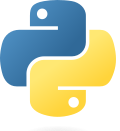 | |
| 300px | |
| Installed version | 2.7.9 |
|---|---|
| Development status | Active |
| Written in | Python |
| Website | python.org |
Python is a general-purpose, high-level programming language. It is also a type of snake, but one is arguably more suitable for behavioral research than the other.
Installation
Windows (32 bit)
- Download the Win32 installer
- Double-click on the executable and follow the steps on your screen.
Configuration
Windows Environment Variables
Computer --> Properties --> Advanced settings --> Environment Variables.
Add the following Path:
C:\Python27;C:\Python27\Lib\site-packages\;C:\Python27\Scripts\;
Package Management
After Python is installed, you can use pip to install your required packages. pip is included with Python 2.7.9. For older versions, use the following steps to install:
- Download get-pip.py
- Execute get-pip by entering the following command:
python get-pip.py
To install a package, simply execute the following command: c:\pip install PACKAGE_NAME
Replace PACKAGE_NAME with the name of the package of choice.
Note: By default, packages are installed in the following folder (Windows):
C:\Python27\Lib\site-packages
This location may differ if you have installed Python somewhere else.
List of Python Packages
Psychopy Essential Packages
Click here for more information
| Python Library | Version |
|---|---|
| numpy | version 0.9.6 or greater |
| scipy | version 0.4.8 or greater |
| pyglet | version 1.1.4, not version 1.2 |
| wxPython | version 2.8.10 or 2.8.11, not 2.9 |
| Python Imaging Library | sudo easy_install PIL |
| matplotlib | for plotting and fast polygon routines |
| lxml | needed for loading/saving builder experiment files |
| openpyxl | (for loading params from xlsx files) |
| pyo | (sound, version 0.6.2 or higher, compile with —-no-messages) |
Installed packages
| Python Library | Description | Installed | Installer Type | URL |
|---|---|---|---|---|
| PIL | Python Image Library | Yes | Package Manager | http://www.pythonware.com/products/pil/ |
| SciPy | Python-based ecosystem of open-source software for mathematics, science, and engineering. | Yes | Package Manager | http://www.scipy.org/install.html |
| PyWin32 | Python Extensions for Windows | Yes | Windows Installer | http://sourceforge.net/projects/pywin32/files/pywin32/ |
| PySerial | Serial access for Python | Yes | Windows Installer | https://pypi.python.org/pypi/pyserial |
| wxPython | GUI Toolkit for Python | Yes | Windows Installer | http://www.wxpython.org/download.php#msw |
| matplotlib | 2D plotting library for Python | Yes | Windows Installer | http://matplotlib.org/downloads.html |
| pyo | dedicated Python module for digital signal processing | Yes | Windows Installer | http://ajaxsoundstudio.com/software/pyo/ |
| Opencv2 | Open Source Computer Vision is a library of programming functions mainly aimed at real-time computer vision | Yes | Windows Installer | http://opencv.org/ |
| PyQt | Python binding of the cross-platform GUI toolkit Qt | Yes | Windows Installer | http://www.riverbankcomputing.co.uk/software/pyqt/download5 |
| PyQtGraph | Scientific Graphics and GUI Library for Python | Yes | Windows Installer | http://www.pyqtgraph.org/ |
| LXML | library for processing XML and HTML in the Python language | Yes | Package Manager | http://lxml.de/ |
| PyGame | Pygame is a set of Python modules designed for writing games. | Yes | Windows installer | http://pygame.org/news.html |
| PANDAS | Python Data Analysis Library | Yes | Package Manager | http://pandas.pydata.org/ |
| Expyriment | A Python library for congnitive and neuroscientific experiments. | Yes | Package Manager | http://www.expyriment.org/ |
| Pyparse | Parse text files in an easier and more maintainable manner | Yes | Package Manager | https://pypi.python.org/pypi/PyParse/1.1.7 |
| AVbin | media decoding/decompression library | Yes | Windows Installer | https://code.google.com/p/avbin/ |
| Pyglet | a cross-platform windowing and multimedia library for Python. | Yes | Manual Install | File:Pyglet-1.1.4.zip |
| FreeType | Library to Render Fonts | Yes | Manual Install | File:Freetype.zip |
| Psychopy | Psychology Software in Python | Yes | Package Manager | http://www.psychopy.org |
Setup-Tools
To install setup-tools, execute the following command in CMD: pip install -U setuptools
Windows Handlers
Check the Handlers by opening the Windows registry editor.
Windows Registry Editor Version 5.00
[HKEY_CLASSES_ROOT\Python.CompiledFile\shell\open\command]
@="\"C:\\Python27\\python.exe\" \"%1\" %*"
Windows Registry Editor Version 5.00
[HKEY_CLASSES_ROOT\Python.File\shell\open\command]
@="\"C:\\Python27\\python.exe\" \"%1\" %*"
Windows Registry Editor Version 5.00
[HKEY_LOCAL_MACHINE\SOFTWARE\Classes\Python.CompiledFile\shell\open\command]
@="\"C:\\Python27\\python.exe\" \"%1\" %*"
Windows Registry Editor Version 5.00
[HKEY_LOCAL_MACHINE\SOFTWARE\Classes\Python.File\shell\open\command]
@="\"C:\\Python27\\python.exe\" \"%1\" %*"
Python DLL Files
- C:\Python27\DLLs\
- Path Within the script.
- C:\Windows\System32 or
- C:\Windows\SysWOW64
Usage
Example: TestArgs.py
Execute the following script within the commandline (CMD): python testArgs.py a.
You should see the following result:
number of argument: 2
argv[0]: ./testArgs.py
argv[1]: a
See Also
References