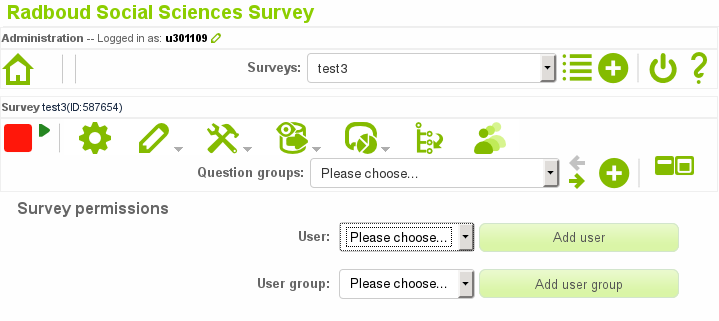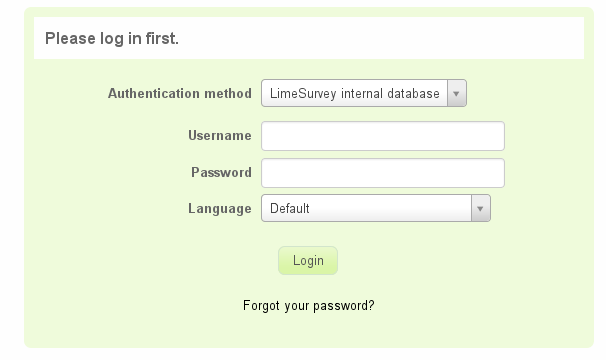Difference between revisions of "Help:LimeSurvey/Collaboration"
| Line 1: | Line 1: | ||
| − | == | + | == Collaborating with RU employees and students == |
'''this method is currently not enabled''' | '''this method is currently not enabled''' | ||
Revision as of 12:14, 26 January 2015
Collaborating with RU employees and students
this method is currently not enabled
If you wish to make a survey together with other RU employees, students or externals, you can add users and user groups in the Survey permissions section.
Collaborating with anyone in the world
To allow people who do not have a university login to access a survey you can give them acces through your own account. Do not give them the password that comes with your university number! Rather click the Forgot your password? link in the main logon screen:
You will receive an additional password for your account by email. This additional password is stored in the Limesurvey internal database. Select this database when logging on to Liemsurvey (see image above). This way people can edit surveys on your behalf. This additional password only works for Limesurvey.