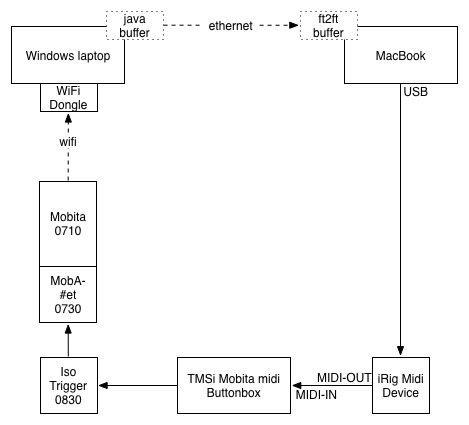Difference between revisions of "TMSi"
Jump to navigation
Jump to search
Wiki-admin (talk | contribs) |
|||
| Line 1: | Line 1: | ||
| − | + | {{Infobox tsg | |
| + | | name = TMSi Mobita | ||
| + | | image = Tmsi_mobita.jpg | ||
| + | | caption = TMSi Mobita | ||
| + | }} | ||
| − | |||
| − | |||
| − | + | == Setup == | |
| + | |||
* Mobita with trigger-header (MobA##et), connected to trigger interface (midi-buttonbox) via iso-trigger module. | * Mobita with trigger-header (MobA##et), connected to trigger interface (midi-buttonbox) via iso-trigger module. | ||
* Trigger interface MDI IN connected to MIDI OUT on iRig2 device (midi controller) | * Trigger interface MDI IN connected to MIDI OUT on iRig2 device (midi controller) | ||
| Line 18: | Line 21: | ||
[[File: MobitaSetup.jpg]] | [[File: MobitaSetup.jpg]] | ||
| − | + | == Usage == | |
* Connect Mobita with header. | * Connect Mobita with header. | ||
''Blue light on Mobita should start flashing.'' | ''Blue light on Mobita should start flashing.'' | ||
| Line 42: | Line 45: | ||
* The variable ‘dst’ specifies the location at which the buffer can be found, i.e., where to find the data for the main applitcation (e.g., BrainStream project). | * The variable ‘dst’ specifies the location at which the buffer can be found, i.e., where to find the data for the main applitcation (e.g., BrainStream project). | ||
| − | + | ==View data== | |
* Start a Matlab session, and run the lines below, where the variable src is set according to the ‘FieldTrip server IP’ in Polybench. | * Start a Matlab session, and run the lines below, where the variable src is set according to the ‘FieldTrip server IP’ in Polybench. | ||
cd ~/bci_code/toolboxes/brainstream/core/ | cd ~/bci_code/toolboxes/brainstream/core/ | ||
| Line 52: | Line 55: | ||
start_viewer(src,'eeg','eeglab.blk') | start_viewer(src,'eeg','eeglab.blk') | ||
| − | + | ==Notes== | |
* Mobita_0710130019 works with header 0730140005. | * Mobita_0710130019 works with header 0730140005. | ||
* Mobita works with only one trigger input, only at event/marker value 1. | * Mobita works with only one trigger input, only at event/marker value 1. | ||
* Trigger pulse can be viewed using quick_buffer_viewer_raw at brainstream/resources/start_scripts or StartBufferViewer at buffer_bci/dataAcq | * Trigger pulse can be viewed using quick_buffer_viewer_raw at brainstream/resources/start_scripts or StartBufferViewer at buffer_bci/dataAcq | ||
Latest revision as of 11:03, 7 October 2022
 TMSi Mobita |
Setup
- Mobita with trigger-header (MobA##et), connected to trigger interface (midi-buttonbox) via iso-trigger module.
- Trigger interface MDI IN connected to MIDI OUT on iRig2 device (midi controller)
- iRig2 device connected to main machine USB.
- Windows machine with both ethernet and wifi (use dongle and shut down regular wifi!)
- Buffer_BCI software
- TMSi Fieldtrip Polybench
- Main machine with ethernet
- Matlab
- Brainstream
Usage
- Connect Mobita with header.
Blue light on Mobita should start flashing.
- On Windows machine, setup WiFi dongle connection with mobita. Password is MOBITAxxxxxxx, where the x-es are the last seven numbers of the mobita.
Windows should say 'Connected' or 'Verbonden'.
- On Windows machine, double-click downloads/buffer_bci/buffer_bci/dataAcq/startBuffer
Command window with buffer should pop-up.
- On Windows machine, start Polybench (TSMi to Fieldtrip). In Polybench, set ‘Front-end categ’ to ‘WiFi front-ends’ and check sample frequency, then press ‘Start’.
Buffer should start running data, Polybench should show data of first four channels.
- On main machine, start a Matlab session, then run the code snippet below. Make sure the src variable is set according to the Windows machine’s IP address (IPv4-address).
Matlab should start running data.
cd ~/bci_code/toolboxes/brainstream/core/ bs_addpath; % verify src ip-address of Windows machine to find the xxx numbers! src = 'buffer://131.174.xxx.xxx:1972'; dst = 'buffer://localhost:1973'; trigger = []; trigger.fun = 'get_tmsi_mobita_triggers'; trigger.cfg.channel = 36; % check number of channels of header! ft2ft(src,dst,trigger);
- The variable ‘dst’ specifies the location at which the buffer can be found, i.e., where to find the data for the main applitcation (e.g., BrainStream project).
View data
- Start a Matlab session, and run the lines below, where the variable src is set according to the ‘FieldTrip server IP’ in Polybench.
cd ~/bci_code/toolboxes/brainstream/core/ bs_addpath; % with default preprocessing src = 'buffer://localhost:1973:tmsi_mobita|rjv_basic_preproc_biosemi_active2'; % without preprocessing src = 'buffer://localhost:1973:tmsi_mobita|rjv_basic_preproc_biosemi_active2'; start_viewer(src,'eeg','eeglab.blk')
Notes
- Mobita_0710130019 works with header 0730140005.
- Mobita works with only one trigger input, only at event/marker value 1.
- Trigger pulse can be viewed using quick_buffer_viewer_raw at brainstream/resources/start_scripts or StartBufferViewer at buffer_bci/dataAcq