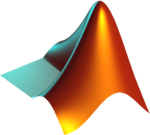Difference between revisions of "Matlab"
Jump to navigation
Jump to search
| Line 6: | Line 6: | ||
{|class="wikitable" | {|class="wikitable" | ||
| − | | MATLAB | + | | MATLAB |
|- | |- | ||
| − | | Simulink | + | | Simulink |
|- | |- | ||
| − | | Bioinformatics Toolbox | + | | Bioinformatics Toolbox |
|- | |- | ||
| − | | Control System Toolbox | + | | Control System Toolbox |
|- | |- | ||
| − | | Curve Fitting Toolbox | + | | Curve Fitting Toolbox |
|- | |- | ||
| − | | DSP System Toolbox | + | | DSP System Toolbox |
|- | |- | ||
| − | | Data Acquisition Toolbox | + | | Data Acquisition Toolbox |
|- | |- | ||
| − | | Database Toolbox | + | | Database Toolbox |
|- | |- | ||
| − | | DatapixxToolbox | + | | DatapixxToolbox |
|- | |- | ||
| − | | Filter Design HDL Coder | + | | Filter Design HDL Coder |
|- | |- | ||
| − | | Fixed-Point Designer | + | | Fixed-Point Designer |
|- | |- | ||
| − | | Image Acquisition Toolbox | + | | Image Acquisition Toolbox |
|- | |- | ||
| − | | Image Processing Toolbox | + | | Image Processing Toolbox |
|- | |- | ||
| − | | MATLAB Builder EX | + | | MATLAB Builder EX |
|- | |- | ||
| − | | MATLAB Builder JA | + | | MATLAB Builder JA |
|- | |- | ||
| − | | MATLAB Compiler | + | | MATLAB Compiler |
|- | |- | ||
| − | | Mapping Toolbox | + | | Mapping Toolbox |
|- | |- | ||
| − | | Neural Network Toolbox | + | | Neural Network Toolbox |
|- | |- | ||
| − | | Optimization Toolbox | + | | Optimization Toolbox |
|- | |- | ||
| − | | Parallel Computing Toolbox | + | | Parallel Computing Toolbox |
|- | |- | ||
| − | | Partial Differential Equation Toolbox | + | | Partial Differential Equation Toolbox |
|- | |- | ||
| − | | Psychtoolbox | + | | Psychtoolbox |
|- | |- | ||
| − | | Signal Processing Toolbox | + | | Signal Processing Toolbox |
|- | |- | ||
| − | | Simulink 3D Animation | + | | Simulink 3D Animation |
|- | |- | ||
| − | | Simulink Control Design | + | | Simulink Control Design |
|- | |- | ||
| − | | Spreadsheet Link EX | + | | Spreadsheet Link EX |
|- | |- | ||
| − | | Statistics Toolbox | + | | Statistics Toolbox |
|- | |- | ||
| − | | Symbolic Math Toolbox | + | | Symbolic Math Toolbox |
|- | |- | ||
| − | | System Identification Toolbox | + | | System Identification Toolbox |
|- | |- | ||
| Wavelet Toolbox | | Wavelet Toolbox | ||
Revision as of 10:21, 13 November 2015
MATLAB (matrix laboratory) is a multi-paradigm numerical computing environment and fourth-generation programming language. A proprietary programming language developed by MathWorks, MATLAB allows matrix manipulations, plotting of functions and data, implementation of algorithms, creation of user interfaces, and interfacing with programs written in other languages, including C, C++, Java, Fortran and Python.
Installed Toolboxes
| MATLAB |
| Simulink |
| Bioinformatics Toolbox |
| Control System Toolbox |
| Curve Fitting Toolbox |
| DSP System Toolbox |
| Data Acquisition Toolbox |
| Database Toolbox |
| DatapixxToolbox |
| Filter Design HDL Coder |
| Fixed-Point Designer |
| Image Acquisition Toolbox |
| Image Processing Toolbox |
| MATLAB Builder EX |
| MATLAB Builder JA |
| MATLAB Compiler |
| Mapping Toolbox |
| Neural Network Toolbox |
| Optimization Toolbox |
| Parallel Computing Toolbox |
| Partial Differential Equation Toolbox |
| Psychtoolbox |
| Signal Processing Toolbox |
| Simulink 3D Animation |
| Simulink Control Design |
| Spreadsheet Link EX |
| Statistics Toolbox |
| Symbolic Math Toolbox |
| System Identification Toolbox |
| Wavelet Toolbox |
Matlab Libraries
| Matlab Library | Description | Installed | Installer Type | URL |
|---|---|---|---|---|
| Psychtoolbox | Psychophysics Toolbox is a free set of Matlab and GNU/Octave functions for vision research. | Yes | Python installer | https://www.psychtoolbox.org/PsychtoolboxDownload |
| Gstreamer | GStreamer is a library for constructing graphs of media-handling components. | Yes | Windows Installer | http://gstreamer.freedesktop.org/download/ |
| BrainStream | BrainStream is a Matlab toolbox for designing and executing Brain-Computer-Interface (BCI) experiments. | No | toolbox | http://brainstream.nu |
Default Location Psychtoolbox
Windows
C:\toolbox\psychtoolbox
License
For license and installation information click here