Difference between revisions of "VoiceKey Lab"
Jump to navigation
Jump to search
m |
|||
| (3 intermediate revisions by 2 users not shown) | |||
| Line 1: | Line 1: | ||
| + | {{Outdated}} | ||
| + | |||
{| | {| | ||
|- | |- | ||
| − | | [[File:Sound Lab | + | | [[File:Sound Lab Setup2.JPG|900px|Image: 1000 pixels]] |
|} | |} | ||
== Interface BITSIbox == | == Interface BITSIbox == | ||
| − | + | See: [[ButtonBoxes]] | |
== Soundkey == | == Soundkey == | ||
Latest revision as of 09:45, 17 September 2025
This page is outdated. |
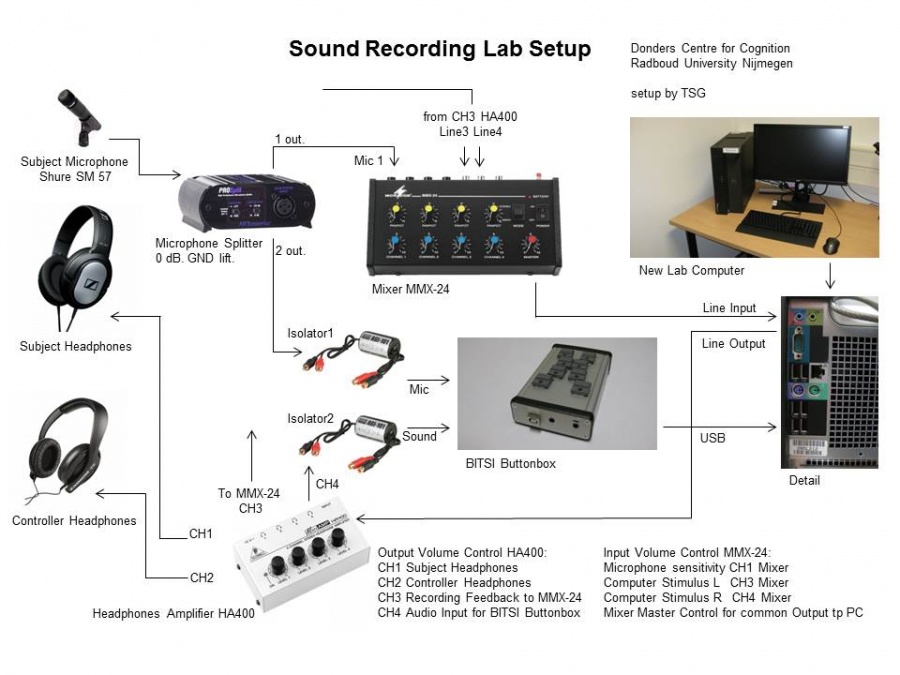
|
Interface BITSIbox
See: ButtonBoxes
Soundkey
Settings to record the sound in presentation:
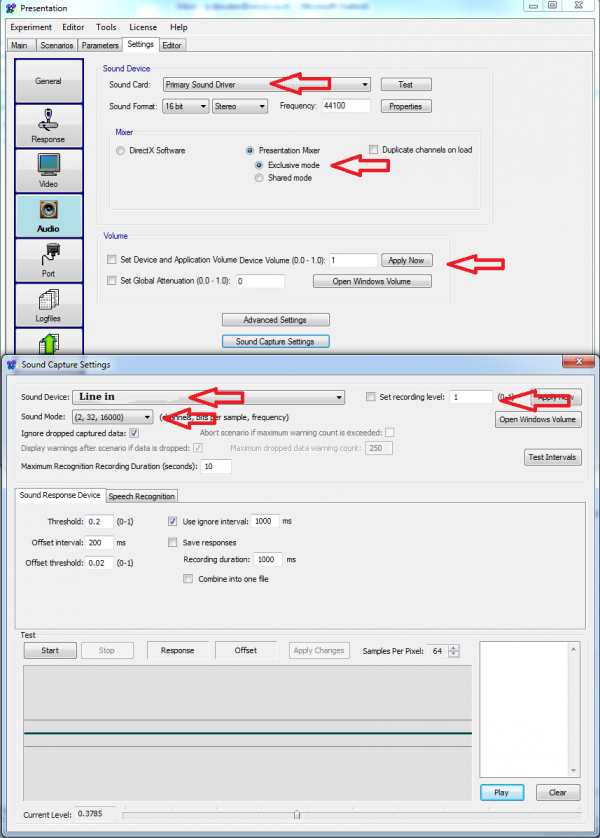
|
Example code using soundKey from the buttonbox in Presentation:
output_port oport = output_port_manager.get_port( 1 );
#callibrate the voicekey
oport.send_string("CV");
#Detect the voicekey once! When you want to do another trigger of voicekey send another "DV"
oport.send_string("DV");
#recieve the "V", in this case enter the "V" in your response manager
loop
count_old = response_manager.total_response_count()
until
response_manager.total_response_count() > count_old
begin
end;
voiceKeyTime = clock.time();
Settings for the sound trigger in presentation:
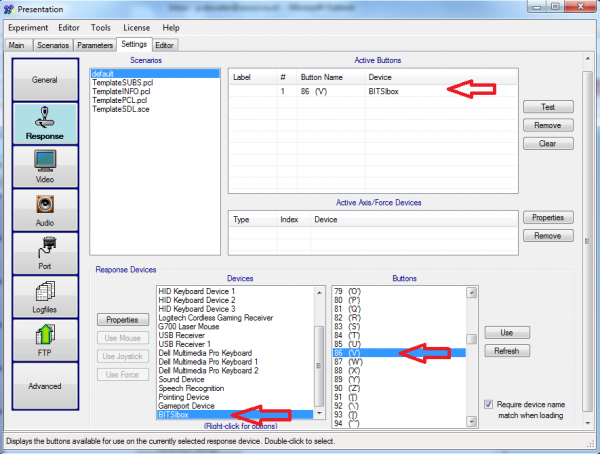
|