Difference between revisions of "Using labs"
Wiki-admin (talk | contribs) (Created page with "== General rules for using BSI and DCC labs == '''‘Digital hygiene’''' Make sure your USB-stick does not contain any viruses before using it in the labs. NB the lab is ...") |
Wiki-admin (talk | contribs) |
||
| (26 intermediate revisions by 2 users not shown) | |||
| Line 1: | Line 1: | ||
| − | + | Here are some general rules for using BSI and DCC labs. | |
| + | ==Keys== | ||
| + | There is valuable equipment in the labs. Therefore lab keys should be handled with caution. Researchers must keep the key with them at all times and do not lend it to others. Even when leaving the lab for a short while, all doors must be locked. | ||
| + | |||
| + | |||
| + | ==Noise== | ||
| + | Within the DCC lab area, noise levels must be kept to a minimum. In consideration of your colleagues working in the labs, you are expected to speak softly and limit conversation with others. | ||
| + | All mobile phones and pagers, of both experimenters and participants, should be switched off in the lab. | ||
| + | |||
| + | |||
| + | ==Food/drinks== | ||
| + | Food is not allowed in the lab area, including candy for participants. Drinks are allowed for EEG-participants. | ||
| + | |||
| + | ==Equipment== | ||
| + | |||
| + | ===Hardware=== | ||
| + | Without explicit authorization by the TSG, (re)moving hardware (computers, keyboards, mice, chairs, button boxes, electro-caps, etc.) is strictly prohibited! In case you want to change the technical setup in a lab, you have to discuss this in advance with the [[Lab Coordinator]] or a member of the TSG. The last registered user will be held responsible. After conducting an experiment, the lab should be restored in its original state. | ||
| + | |||
| + | ===Software=== | ||
| + | Do not change any of the software settings installed on the computers. Do not install any programs unless explicitly authorized by the TSG. | ||
| + | Software updates are performed on all lab computers simultaneously. | ||
| + | |||
| + | |||
| + | ===Network connection=== | ||
| + | When you are going to prosecute an experiment make sure the computer is switched off from the internet. You can enable or disable the network connection by clicking on two icons on the desktop of the lab computer saying Network Connection ON (blue icon) or Network Connection OFF (red icon). | ||
| + | |||
| + | {| | ||
| + | |- | ||
| + | | [[File:Network icons1.png|500px|Image: 200 pixels]] | ||
| + | |} | ||
| + | |||
| + | You know when you are in the 'network connection off' mode when the screen shows a red contour. | ||
| + | |||
| + | {| | ||
| + | |- | ||
| + | | [[File:Network connection OFF.png|500px|Image: 200 pixels]] | ||
| + | | [[File:Network connection ON.png|500px|Image: 200 pixels]] | ||
| + | |} | ||
| − | |||
| − | + | ===Saving data=== | |
| + | With every round of periodic maintenance, the local drive (C:\) will automatically get '''WIPED!''' | ||
| + | Therefore, '''DO NOT SAVE YOUR EXPERIMENTAL DATA ON THE DESKTOP!''' | ||
| + | The data drive (E:\) will remain untouched; hence, we advise you to save your experimental data on | ||
| + | * (a) the data drive (E:\), | ||
| + | * (b) the network drive (workgroup drive), or | ||
| + | * (c) an external hard drive. | ||
| + | |||
| + | '''''NB the lab is not the place to archive your data!''''' | ||
| − | + | If you use option (b) the network drive, you can find the shortcut icon to the workgroupdrive on the desktop. | |
| + | Double click on the shortcut and fill in your U or S number and RU password. | ||
| − | + | {| | |
| + | |- | ||
| + | | [[File:Icon wrkgrp access1.png|500px|Image: 200 pixels]] | ||
| + | |} | ||
| + | Double click on the shortcut and fill in your U or S number and RU password. | ||
| − | + | {| | |
| + | |- | ||
| + | | [[File:wrkgrp access.png|500px|Image: 200 pixels]] | ||
| + | |} | ||
| − | + | When you try this with the Network Connection disabled, you will get the following message and you have to enable the Network Connection first before you can access the workgroup drive. | |
| + | |||
| + | {| | ||
| + | |- | ||
| + | | [[File:Wrkgrp access denied.png|500px|Image: 200 pixels]] | ||
| + | |} | ||
| + | |||
| + | Make back-ups after each testing day; all data must be collected immediately after finishing a experiment. Make sure your USB-stick does not contain any viruses before using it in the labs. | ||
| + | The importance of copying and removing data immediately after ending one’s research cannot be overstated! Remember the next researcher using the lab has every user privilege. | ||
| + | |||
| + | |||
| + | ==Lab supplies== | ||
| + | In case there is a shortage of supplies, or if you need something that you cannot find in the lab, please contact the [[Lab Coordinator]]. Do not take supplies from other labs without consent from the lab coordinator, or (in absence of the lab coordinator) one of the TSG members. | ||
| + | ==DCC lab 'Buddy rule'== | ||
| + | For reasons of general safety on both researchers as participants the DCC decided to implement a buddy rule for measurements outside office hours. Please respect this rule from now on. | ||
| − | + | Details on the rule can be found below or on the following intranet page: https://intranet.donders.ru.nl/index.php?id=4706 | |
| − | + | "buddy rule" experiments | |
| − | |||
| + | Testing outside office hours, e.g. between 6pm and 9am, weekends and holidays can only be done when, next to the participant, at least two people are present, the so-called "buddy rule". | ||
| − | + | The “buddy rule” entails: | |
| + | • At all times during outside office hours, the experimental subject has to be supervised by the experimenter and one additional person (both with DCC-checked-in status). | ||
| + | • The buddy should be present in the control room of the lab, or if the lab lacks such a room, it is allowed that the buddy stays in an adjacent room, of which the door is left open. | ||
| + | • The buddy-system applies to ALL labs. | ||
| + | • The experimenter is responsible for finding a buddy. | ||
| + | • No buddy is needed if both the experimenter and the subject have a DCC-checked-in status. In this case both should be in the same room or in directly adjacent rooms with recording door left open, such that subject and researcher are not fully separated. | ||
| + | In addition, it is the responsibility of the experimenter to make sure that safety-procedures are known to both experimenter and the subject. | ||
| + | 6. Please note that for interventional studies, a buddy always needs to be present, also during office hours! (See also brain stimulation guidelines for TMS-specific rules, https://intranet.donders.ru.nl/index.php?id=4707) | ||
| − | + | The DCC is aware that this puts an extra claim on the time available to all of you. However, this rule has to be implemented for reasons of general safety on both the participant as well as the experimenter. | |
Latest revision as of 08:29, 17 September 2015
Here are some general rules for using BSI and DCC labs.
Keys
There is valuable equipment in the labs. Therefore lab keys should be handled with caution. Researchers must keep the key with them at all times and do not lend it to others. Even when leaving the lab for a short while, all doors must be locked.
Noise
Within the DCC lab area, noise levels must be kept to a minimum. In consideration of your colleagues working in the labs, you are expected to speak softly and limit conversation with others. All mobile phones and pagers, of both experimenters and participants, should be switched off in the lab.
Food/drinks
Food is not allowed in the lab area, including candy for participants. Drinks are allowed for EEG-participants.
Equipment
Hardware
Without explicit authorization by the TSG, (re)moving hardware (computers, keyboards, mice, chairs, button boxes, electro-caps, etc.) is strictly prohibited! In case you want to change the technical setup in a lab, you have to discuss this in advance with the Lab Coordinator or a member of the TSG. The last registered user will be held responsible. After conducting an experiment, the lab should be restored in its original state.
Software
Do not change any of the software settings installed on the computers. Do not install any programs unless explicitly authorized by the TSG. Software updates are performed on all lab computers simultaneously.
Network connection
When you are going to prosecute an experiment make sure the computer is switched off from the internet. You can enable or disable the network connection by clicking on two icons on the desktop of the lab computer saying Network Connection ON (blue icon) or Network Connection OFF (red icon).
You know when you are in the 'network connection off' mode when the screen shows a red contour.
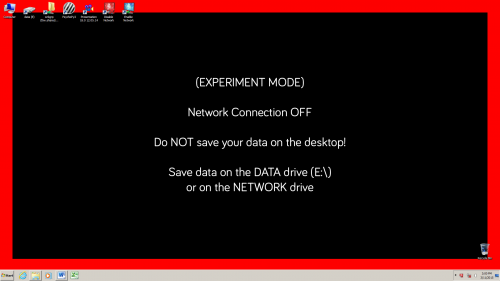
|
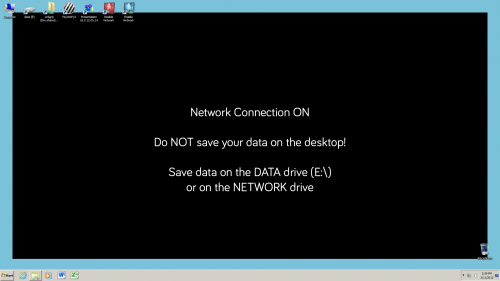
|
Saving data
With every round of periodic maintenance, the local drive (C:\) will automatically get WIPED! Therefore, DO NOT SAVE YOUR EXPERIMENTAL DATA ON THE DESKTOP!
The data drive (E:\) will remain untouched; hence, we advise you to save your experimental data on
- (a) the data drive (E:\),
- (b) the network drive (workgroup drive), or
- (c) an external hard drive.
NB the lab is not the place to archive your data!
If you use option (b) the network drive, you can find the shortcut icon to the workgroupdrive on the desktop. Double click on the shortcut and fill in your U or S number and RU password.
Double click on the shortcut and fill in your U or S number and RU password.
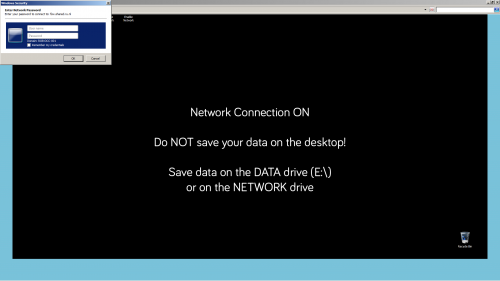
|
When you try this with the Network Connection disabled, you will get the following message and you have to enable the Network Connection first before you can access the workgroup drive.
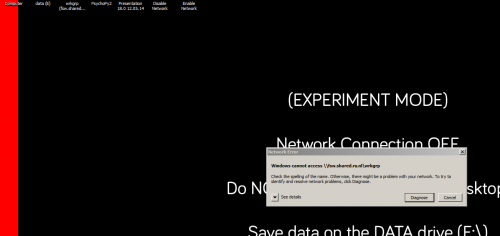
|
Make back-ups after each testing day; all data must be collected immediately after finishing a experiment. Make sure your USB-stick does not contain any viruses before using it in the labs. The importance of copying and removing data immediately after ending one’s research cannot be overstated! Remember the next researcher using the lab has every user privilege.
Lab supplies
In case there is a shortage of supplies, or if you need something that you cannot find in the lab, please contact the Lab Coordinator. Do not take supplies from other labs without consent from the lab coordinator, or (in absence of the lab coordinator) one of the TSG members.
DCC lab 'Buddy rule'
For reasons of general safety on both researchers as participants the DCC decided to implement a buddy rule for measurements outside office hours. Please respect this rule from now on.
Details on the rule can be found below or on the following intranet page: https://intranet.donders.ru.nl/index.php?id=4706
"buddy rule" experiments
Testing outside office hours, e.g. between 6pm and 9am, weekends and holidays can only be done when, next to the participant, at least two people are present, the so-called "buddy rule".
The “buddy rule” entails: • At all times during outside office hours, the experimental subject has to be supervised by the experimenter and one additional person (both with DCC-checked-in status). • The buddy should be present in the control room of the lab, or if the lab lacks such a room, it is allowed that the buddy stays in an adjacent room, of which the door is left open. • The buddy-system applies to ALL labs. • The experimenter is responsible for finding a buddy. • No buddy is needed if both the experimenter and the subject have a DCC-checked-in status. In this case both should be in the same room or in directly adjacent rooms with recording door left open, such that subject and researcher are not fully separated. In addition, it is the responsibility of the experimenter to make sure that safety-procedures are known to both experimenter and the subject. 6. Please note that for interventional studies, a buddy always needs to be present, also during office hours! (See also brain stimulation guidelines for TMS-specific rules, https://intranet.donders.ru.nl/index.php?id=4707)
The DCC is aware that this puts an extra claim on the time available to all of you. However, this rule has to be implemented for reasons of general safety on both the participant as well as the experimenter.