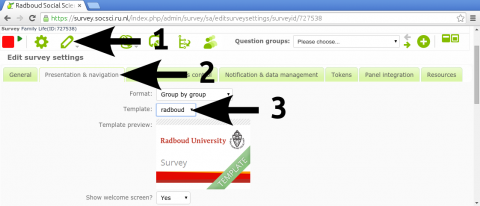Difference between revisions of "LimeSurvey"
m (link naar community support aangepast) |
|||
| (43 intermediate revisions by 5 users not shown) | |||
| Line 1: | Line 1: | ||
| − | + | {{Infobox software | |
| + | | name = LimeSurvey | ||
| + | | logo = Limesurvey_logo.png | ||
| + | | logo size = 200px | ||
| + | | logo alt = Limesurvey | ||
| + | | screenshot = Limesurvey_screenshot01.jpg | ||
| + | | caption = A Limesurvey survey with the Radboud template | ||
| + | | developer = | ||
| + | | installed version = 2.05+build141113 #225 | ||
| + | | installed version date = <!-- {{Start date and age|YYYY|MM|DD|df=yes}} --> | ||
| + | | platform = Web | ||
| + | | language count = 84 | ||
| + | | website = [http://limesurvey.org limesurvey.org] | ||
| + | | resources = | ||
| + | {{Infobox tsg | ||
| + | | child = yes | ||
| + | | header1 = Radboud Survey | ||
| + | | data1 = *[https://survey.socsci.ru.nl/index.php/admin/authentication/sa/login Admin Login] | ||
| + | | manuals = {{bulleted list | ||
| + | | [http://manual.limesurvey.org/ Manual] | ||
| + | }} | ||
| + | }} | ||
| + | }} | ||
| − | + | LimeSurvey is a popular open source system for making and publishing surveys. All students and staff of the Faculty of Social Sciences can use it. | |
| − | Log on to [https://survey.socsci.ru.nl/index.php/admin survey.socsci.ru.nl/admin] with your university number and password to make a survey. Invitations to surveys can be send with a direct link to the survey (e.g. ''[https://survey.socsci.ru.nl/index.php/148355 https://survey.socsci.ru.nl/index.php/148355?lang=en]'') or by referring to the main survey page ''[http://survey.socsci.ru.nl survey.socsci.ru.nl]''. Note that in the latter case the participant has to find the survey in a list. By default surveys are not listed on the main page. Change this in the ''survey settings'' if you wish. The preferred way is using direct links. | + | Log on to [https://survey.socsci.ru.nl/index.php/admin survey.socsci.ru.nl/admin] with your university number and password to make a survey. Invitations to surveys can be send with a direct link to the survey (e.g. ''[https://survey.socsci.ru.nl/index.php/148355 https://survey.socsci.ru.nl/index.php/148355?lang=en]'') or by referring to the main survey page ''[http://survey.socsci.ru.nl survey.socsci.ru.nl]''. Note that in the latter case the participant has to find the survey in a list. By default surveys are not listed on the main page. Change this in the ''survey settings'' if you wish. The preferred way is using direct links. |
| − | == | + | There is no limit on the number of surveys that you can make or the number of participants in a survey. |
| − | + | ||
| + | == Tutorial == | ||
| + | There is a [https://www.socsci.ru.nl/wilberth/limesurvey/01intro.html Limesurvey beginner tutorial] for use of Limesurvey on the Radboud University Faculty of Social Sciences. | ||
| + | To work with multiple people on the same survey, follow the instructions on our [[Help:LimeSurvey/Collaboration|Collaboration]] page. | ||
| + | |||
| + | == Demonstrations == | ||
| + | From [https://survey.socsci.ru.nl survey.socsci.ru.nl] you can access several demontration surveys. The pages below show some key elements in how they were made. | ||
| + | ;[[Help:LimeSurvey/Demo audio|Demo audio]] | ||
| + | ;[[Help:LimeSurvey/Demo video|Demo video]] | ||
| + | ;[[Help:LimeSurvey/Demo time|Demo time]] | ||
| + | ;[[Help:LimeSurvey/Demo random|Demo random]] | ||
| + | ;[[Help:LimeSurvey/Demo Psychopy|Demo Psychopy]] Finish your Psychopy experiment with a survey | ||
| + | |||
| + | == Template == | ||
| + | The TSG has helped to create a Radboud-branded template for Limesurvey. When creating a new survey, it should be applied by default. If not, go to:<br/> | ||
| + | Survey properties -> General settings -> Presentation & navigation -> Template -> Radboud -> Save <br/> | ||
| + | [[File:Limesurvey_theme.png|thumb|none|480px|Select Radboud Template]] | ||
| + | |||
| + | <br/> | ||
| + | '''Note:''' The Radboud template does not yet feature a fully responsive design and may therefore not be suitable for use on mobile devices or small screens. | ||
== Sona integration == | == Sona integration == | ||
If you want to use Sona to invite people to take your survey, please follow the [http://www.sona-systems.com/help/limesurvey.aspx manual provided bij Sona]. | If you want to use Sona to invite people to take your survey, please follow the [http://www.sona-systems.com/help/limesurvey.aspx manual provided bij Sona]. | ||
| − | == | + | == Data Storage == |
| − | + | Surveys and collected data are stored on campus. The server is not to be used for long term data storage. Surveys and data may be removed after a year without prior warning. | |
| − | |||
| − | |||
| − | == | + | == Support == |
| − | + | The TSG provides limited technical support for Limesurvey. Users themselves are responsible for the creation and design of their surveys, as well as the data analysis. For Help on designing your survey you can contact [mailto:p.vangroenestijn@maw.ru.nl Pieter van Groenestijn (RTOG)]. For questions about the use of Limesurvey, please consult the [http://manual.limesurvey.org/ manual] or the [https://www.limesurvey.org/community community support]. | |
| − | + | For technical support, contact our [[Administrator]] or [mailto:e.lieffers@ru.nl Eric Lieffers] (ISC server admin). | |
| − | |||
| − | |||
| − | |||
| − | |||
| − | |||
| − | == | + | <!-- == References == |
| − | + | <references /> | |
| − | + | --> | |
| − | |||
| − | |||
| − | |||
| − | |||
| − | |||
| − | == | + | ==External Links== <!-- Optional --> |
| − | + | *{{Official website|http://limesurvey.org}} | |
| − | + | * [http://survey.socsci.ru.nl Radboud Survey] | |
| − | + | * [http://www.limesurvey-templates.com Templates and other add-ons] | |
| − | |||
| − | |||
| − | |||
Revision as of 14:28, 24 September 2018
 | |||||||||
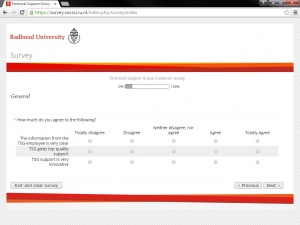 A Limesurvey survey with the Radboud template | |||||||||
| Installed version | 2.05+build141113 #225 | ||||||||
|---|---|---|---|---|---|---|---|---|---|
| Platform | Web | ||||||||
| Available in | 84 languages | ||||||||
| Website | limesurvey.org | ||||||||
| |||||||||
LimeSurvey is a popular open source system for making and publishing surveys. All students and staff of the Faculty of Social Sciences can use it.
Log on to survey.socsci.ru.nl/admin with your university number and password to make a survey. Invitations to surveys can be send with a direct link to the survey (e.g. https://survey.socsci.ru.nl/index.php/148355?lang=en) or by referring to the main survey page survey.socsci.ru.nl. Note that in the latter case the participant has to find the survey in a list. By default surveys are not listed on the main page. Change this in the survey settings if you wish. The preferred way is using direct links.
There is no limit on the number of surveys that you can make or the number of participants in a survey.
Tutorial
There is a Limesurvey beginner tutorial for use of Limesurvey on the Radboud University Faculty of Social Sciences. To work with multiple people on the same survey, follow the instructions on our Collaboration page.
Demonstrations
From survey.socsci.ru.nl you can access several demontration surveys. The pages below show some key elements in how they were made.
- Demo audio
- Demo video
- Demo time
- Demo random
- Demo Psychopy Finish your Psychopy experiment with a survey
Template
The TSG has helped to create a Radboud-branded template for Limesurvey. When creating a new survey, it should be applied by default. If not, go to:
Survey properties -> General settings -> Presentation & navigation -> Template -> Radboud -> Save
Note: The Radboud template does not yet feature a fully responsive design and may therefore not be suitable for use on mobile devices or small screens.
Sona integration
If you want to use Sona to invite people to take your survey, please follow the manual provided bij Sona.
Data Storage
Surveys and collected data are stored on campus. The server is not to be used for long term data storage. Surveys and data may be removed after a year without prior warning.
Support
The TSG provides limited technical support for Limesurvey. Users themselves are responsible for the creation and design of their surveys, as well as the data analysis. For Help on designing your survey you can contact Pieter van Groenestijn (RTOG). For questions about the use of Limesurvey, please consult the manual or the community support. For technical support, contact our Administrator or Eric Lieffers (ISC server admin).