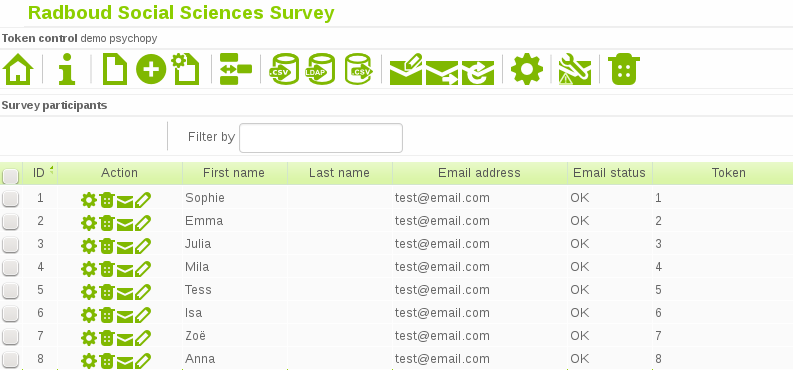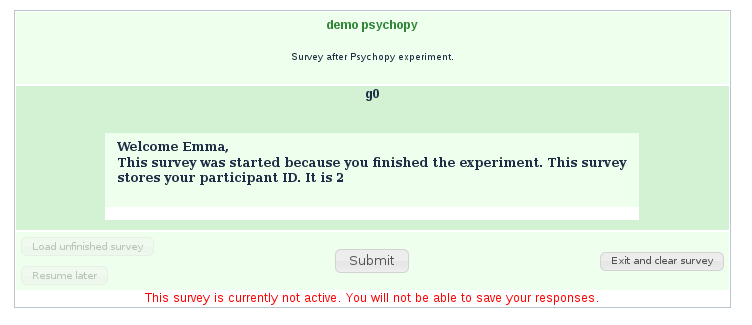Difference between revisions of "Help:LimeSurvey/Demo Psychopy"
Jump to navigation
Jump to search
| Line 2: | Line 2: | ||
Make sure your survey has a token table which contains the participant ID's: | Make sure your survey has a token table which contains the participant ID's: | ||
| − | [[File:token.png | + | [[File:token.png]] |
Then, after your experiment has finished, start a web browser showing the survey. | Then, after your experiment has finished, start a web browser showing the survey. | ||
| Line 19: | Line 19: | ||
will start a browser with the following survey: | will start a browser with the following survey: | ||
| − | [[File:token2.png | + | [[File:token2.png]] |
Revision as of 15:14, 1 February 2015
Demo entering a survey after a Psychopy experiment
Make sure your survey has a token table which contains the participant ID's:
Then, after your experiment has finished, start a web browser showing the survey.
participantID = 2
url = "https://survey.socsci.ru.nl/index.php/survey/index/sid/459278/newtest/Y/lang/en?token={:d}".format(participantID)
import os
if sys.platform == 'win32':
# windows has no command to start the default browser, hope this one exists
os.system("chrome.exe "+url)
else:
# this selects the default browser in most Unices
os.system("xdg-open "+url)
will start a browser with the following survey: